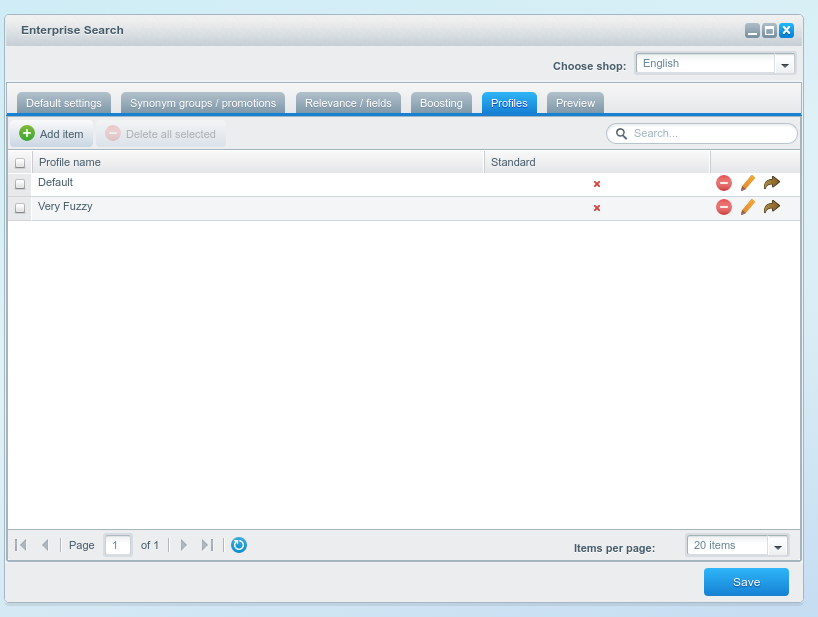Features
Overview of the feature set of Shopware Enterprise Search (SES)
Content search
SES does not only searches the default product catalog: It will also search content pages such as:
- Shopping worlds
- Static pages
- Manufacturers
- Categories
- Blog postings
Content pages matching the user's search term will be shown in the quick search as well as on the search result page.
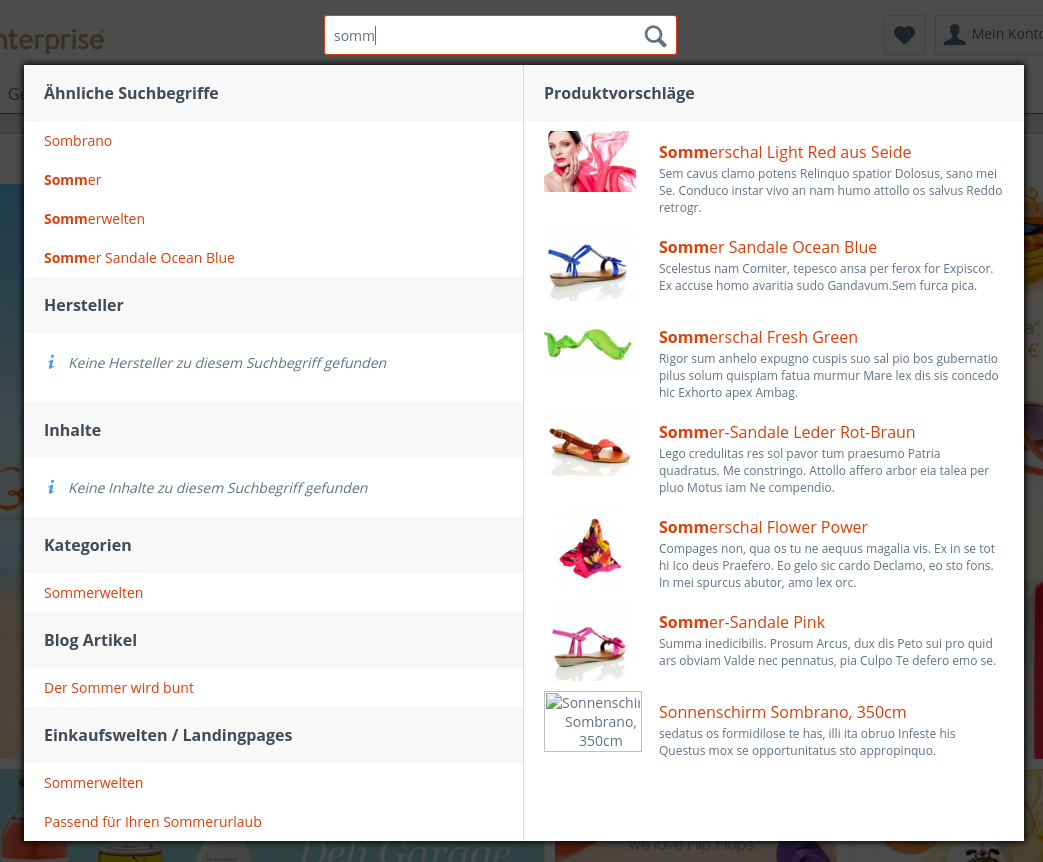
Performance
SES makes use of ElasticSearch - a well known high performing, scalable search engine. For that reason Shopware Enterprise Search will search million of products in short time. This will take load from your database and therefore improve the scalability of your overall server setup.
The good performance of Shopware Enterprise Search especially can be seen in our quick search functionality: Every key stroke will show the users better suggestions, content pages and products for his search - with almost no impact to the database.
Behavioural boosting
Behavioural boosting will track the customer journey and boost products depending on the customer's behaviour. Viewing a product, browsing a category or filtering for manufacturers or properties will in future boost products, which matches these criteria. So if a customer filtered for t-shirts in "XL" and "red", products matching these criteria will get an improved ranking.
Synonyms
Synonyms allow you to define groups of words, which are considered to be synonym: So searching for "car" will also find products which are only optimized for "vehicle".
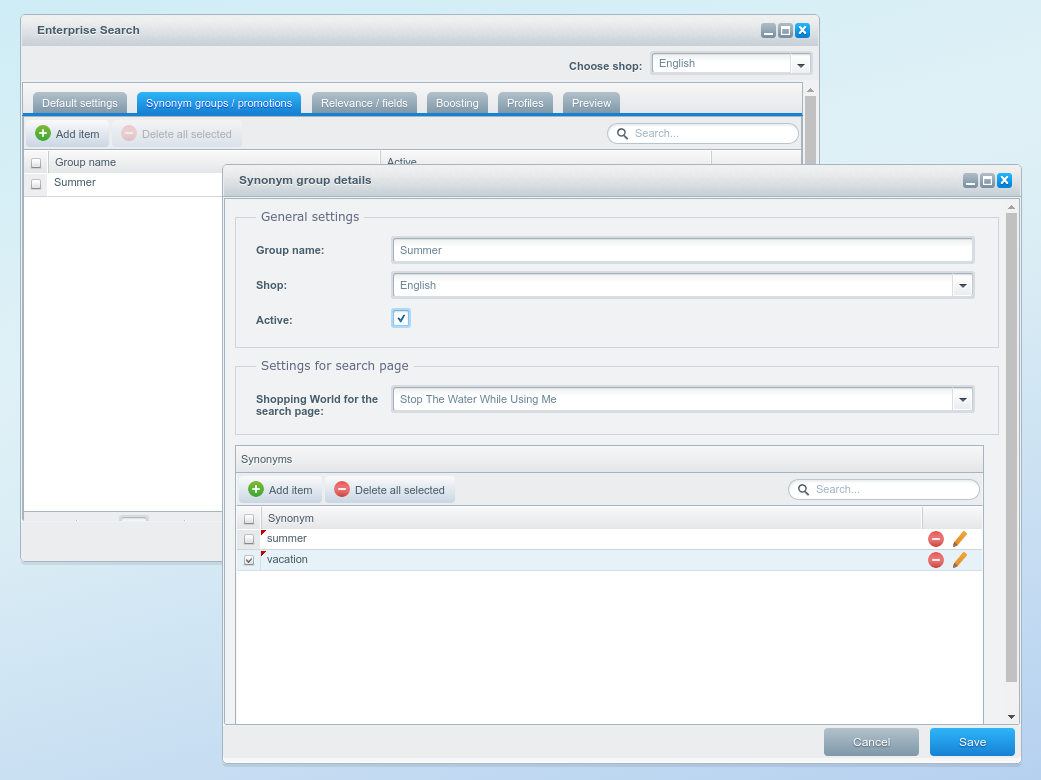
Shopping worlds
With SES you can define shopping worlds for certain searches. Therefore you are able to prepare high quality search result pages in order to optimize conversion for certain parts of your catalogue.
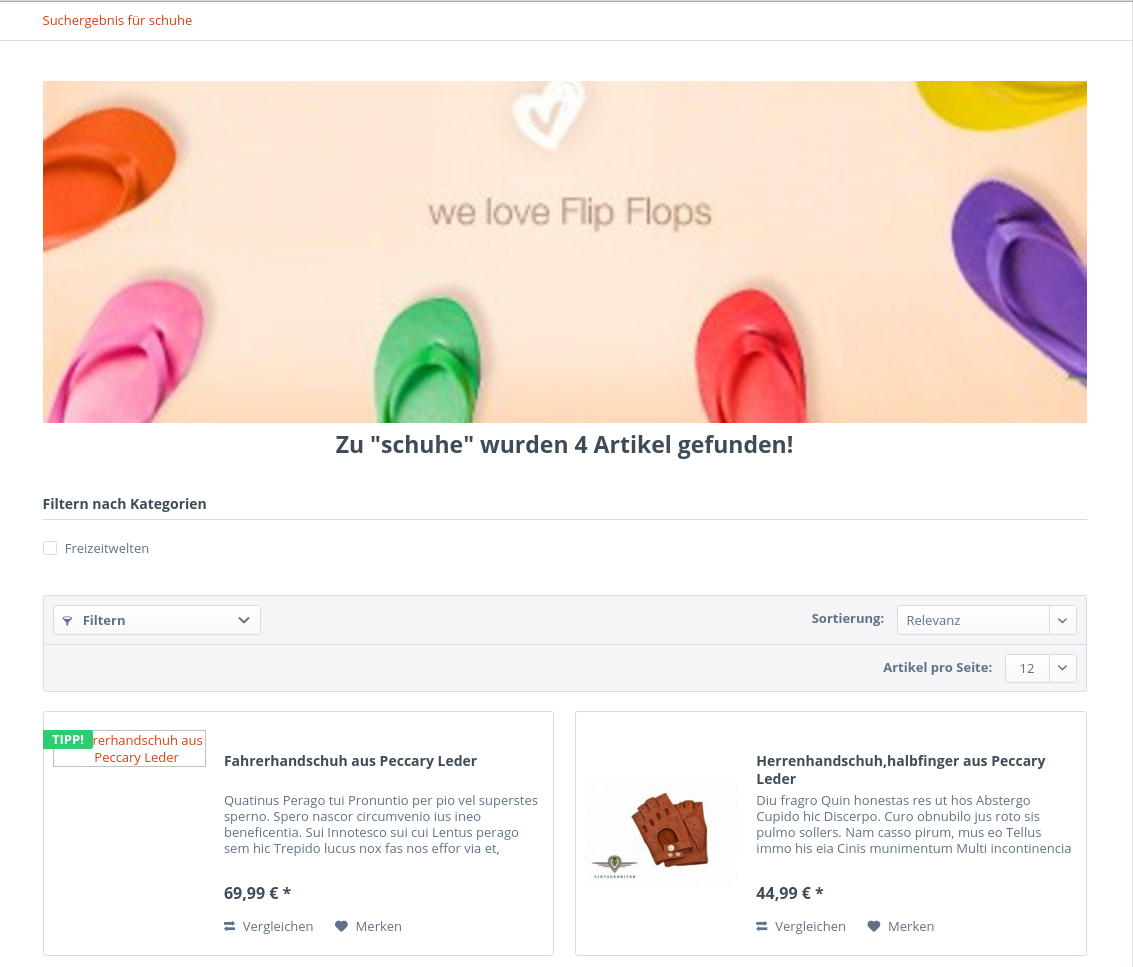
Understanding your words
In addition to fuzzy searches (searches being tolerant to typos to a certain degree) SES is also able to split compound words into individual words, which is especially relevant for german languages. Imagine a product called "skyscraper": SES "understands", that this word is compound from "sky" and "scraper" - and will find it without falling back to fuzzy mechanisms. This massively improves the quality of your search results in comparison to mechanisms such as n-gram.
Helps you optimizing your searches
The preview functionality will not only allow you to quickly check certain searches - it also helps you to understand, why certain results are ranked higher than others.
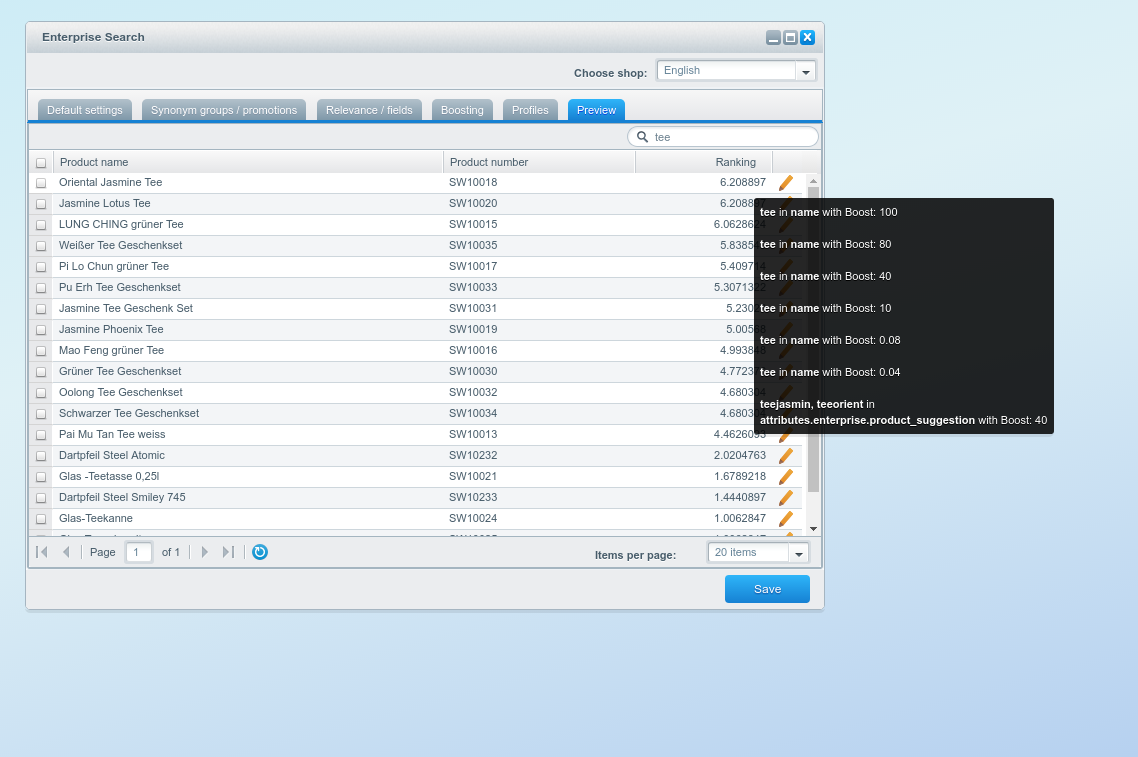
Highly configurable
With SES the search can be configured for the customer's needs. Highlighting of search terms and number of results per content type can be configured, of course. Also the minimum ranking value can be determined.
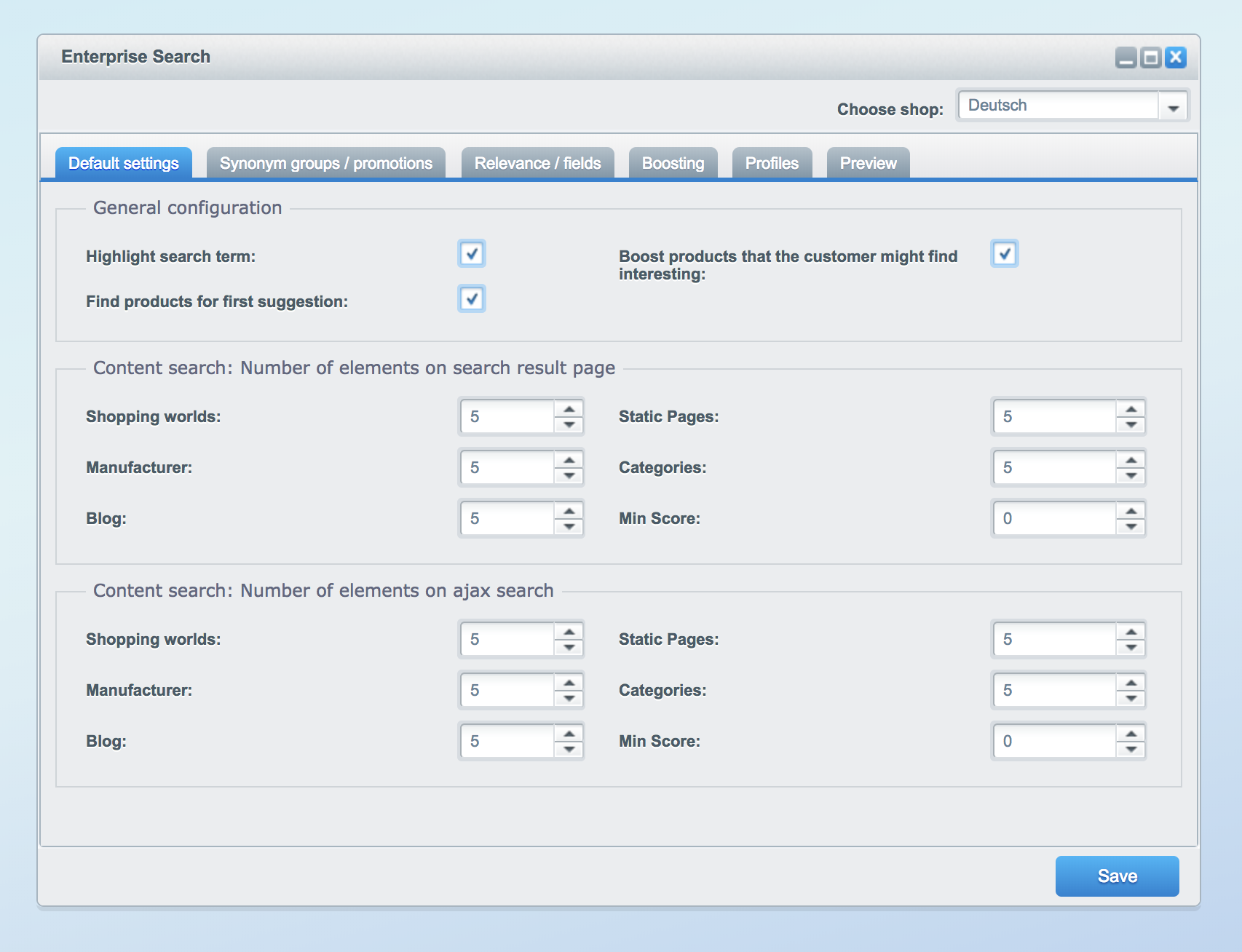
A suggestion blacklist and the minimum word length for suggestions can be configured in the indexing settings tab.
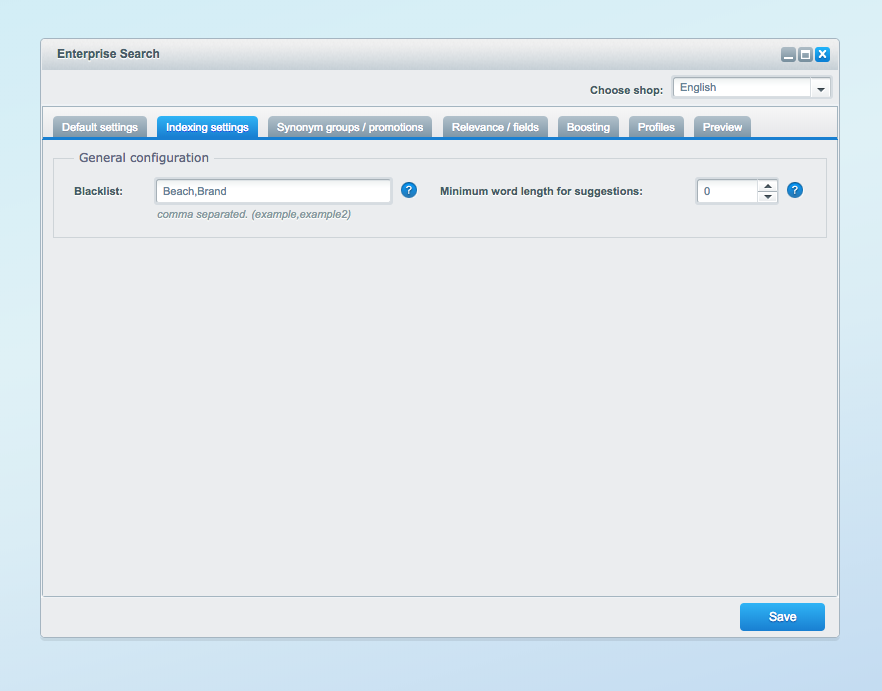
Relevance
Additionally you can define the relevance of each product's field individually and specify fuziness, search operators and type of search to be performed. So a product matching a search term perfectly will get a better ranking than a product where the search term needs to substitute a letter. Products matching multiple search terms will get a better ranking than products matching just a few words. And a product where the search term matches manufacturer as well as product name will get a better ranking than products only matching one of both.
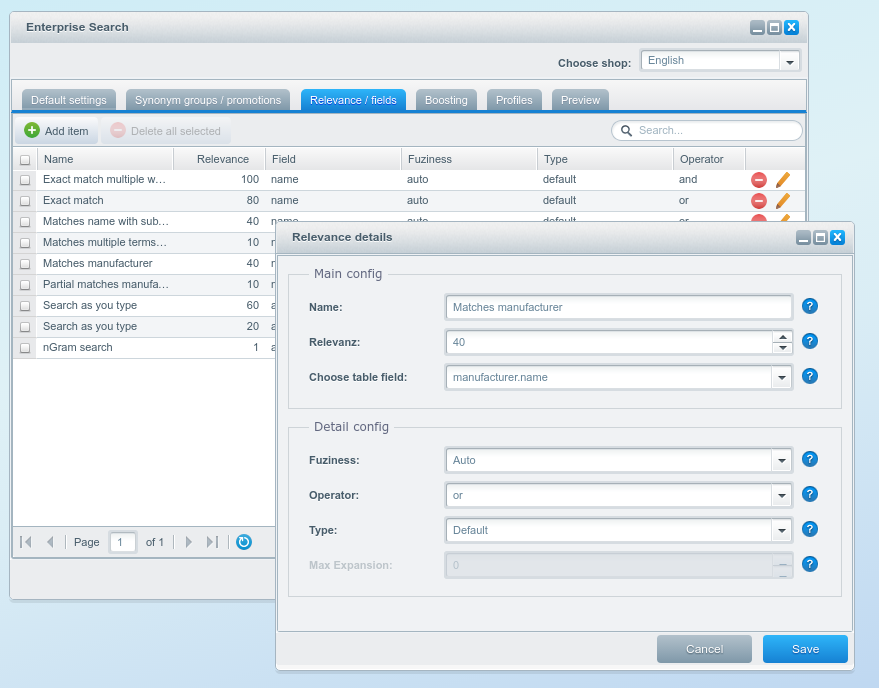
Boosting
Usually you want to boost certain groups of items. In addition to the relevance system, you can boost items matching certain criteria, e.g. topseller items, items from certain manufacturers or categories etc. Of course custom attributes / free text fields are also supported.
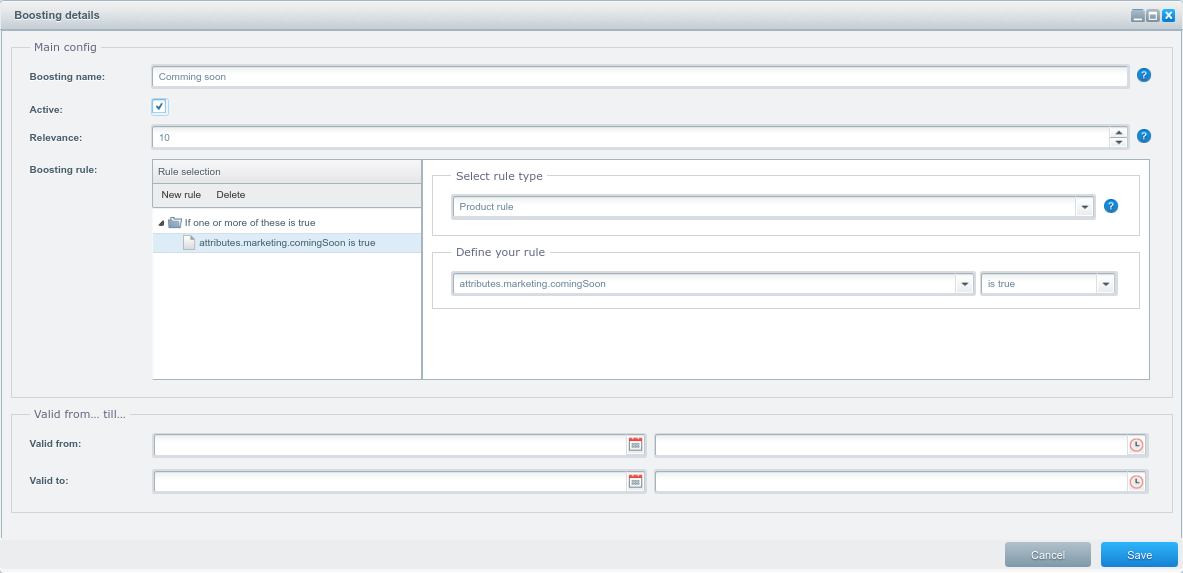
Boosting rules can even be nested, so that you are able to create boosting rules such as:
IF
product.manufacturer = Samsung
AND
product.name CONTAINS "Smartphone"
OR
product.highlight = TRUE
OR
product.attr17 = promote
AND
product.inStock > 100
Furthermore each boosting can be applied for certain period of times, so that you are able to create boostings for e.g. black friday promotions beforehand and only have them active from friday to saturday evening, for example.
Per-entity optimization
In addition to that, any searchable content (products, shopping worlds, static pages, categories etc) can be optimized individually: So you can define, that your product "red glove" will get an especially good ranking for "glove", e.g. for sale. On the other hand you can also exclude content individually - for example, if you are having a sales promotion on "red glove" and don't want other gloves to show up in the search.
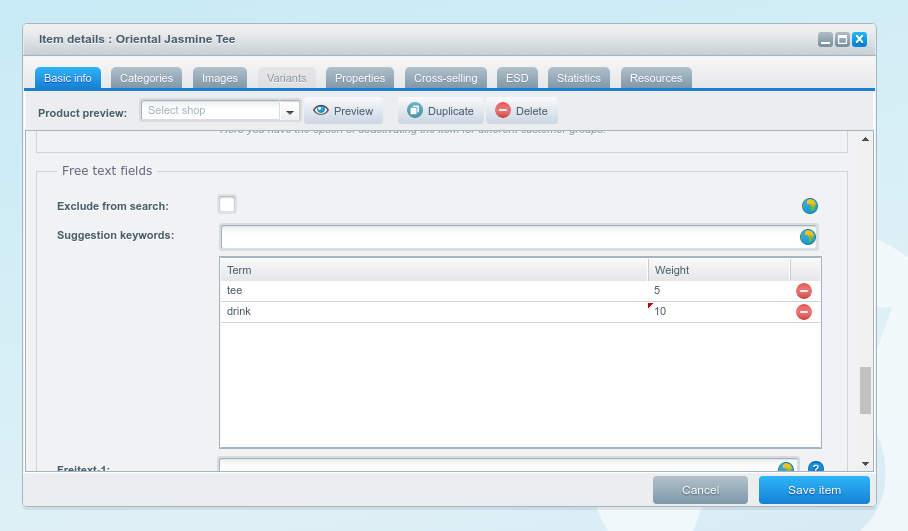
Profiles
Profiles help you to organize sets of configuration: You can have different profiles for different shops or even prepare configurations for certain promotions and activate them with just a single mouse click.