
Addresses
This component is managed in the company module, direct link to the company module: my-shop.de/b2bcompany.
There are two different types of addresses: * Billing addresses * Shipping addresses
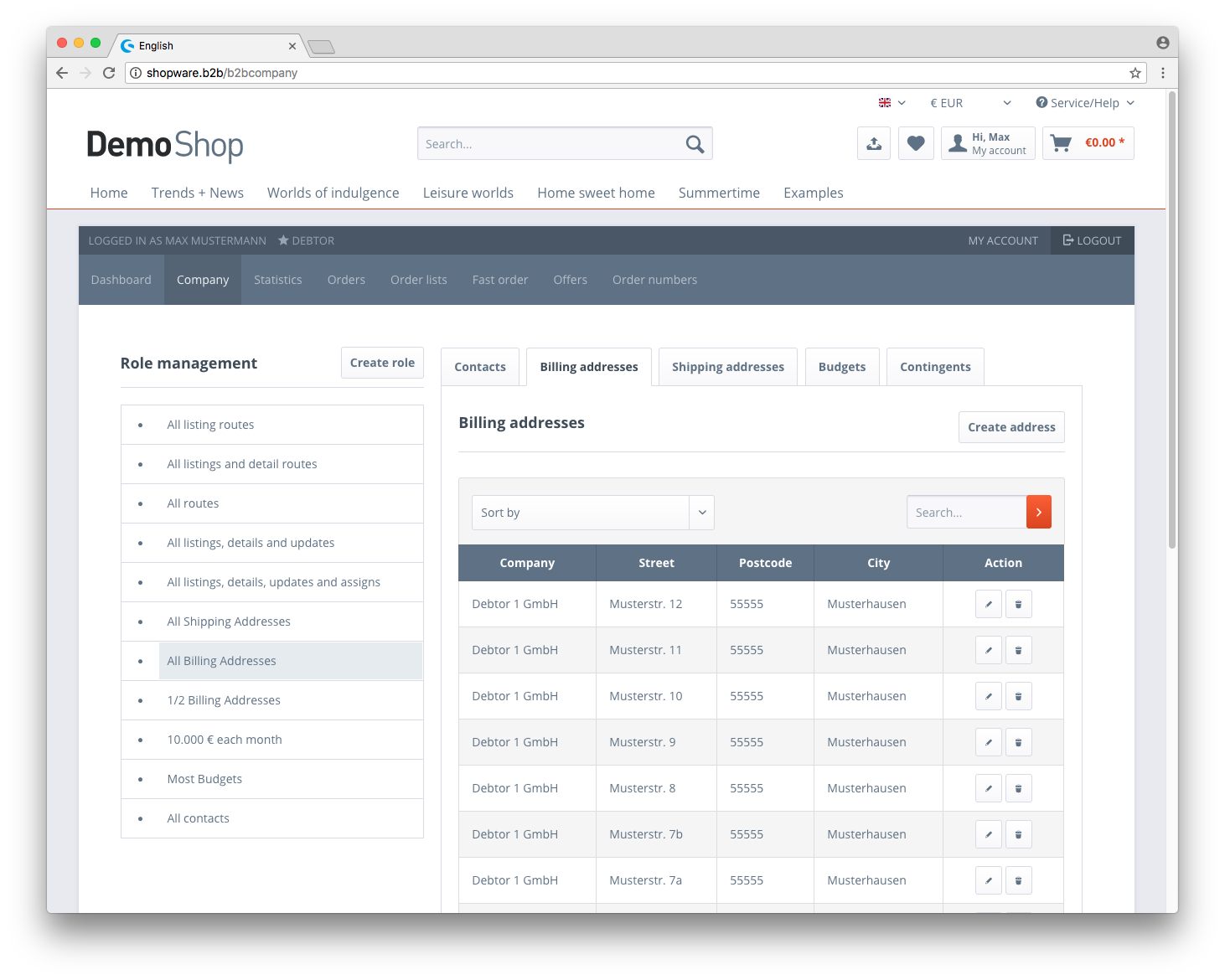
Add and edit an address
New addresses can be created by using the Create address button. In the form you can decide between billing and shipping address. All required fields are marked with a star.
To edit an existing address you can click on the whole row to load the edit form.
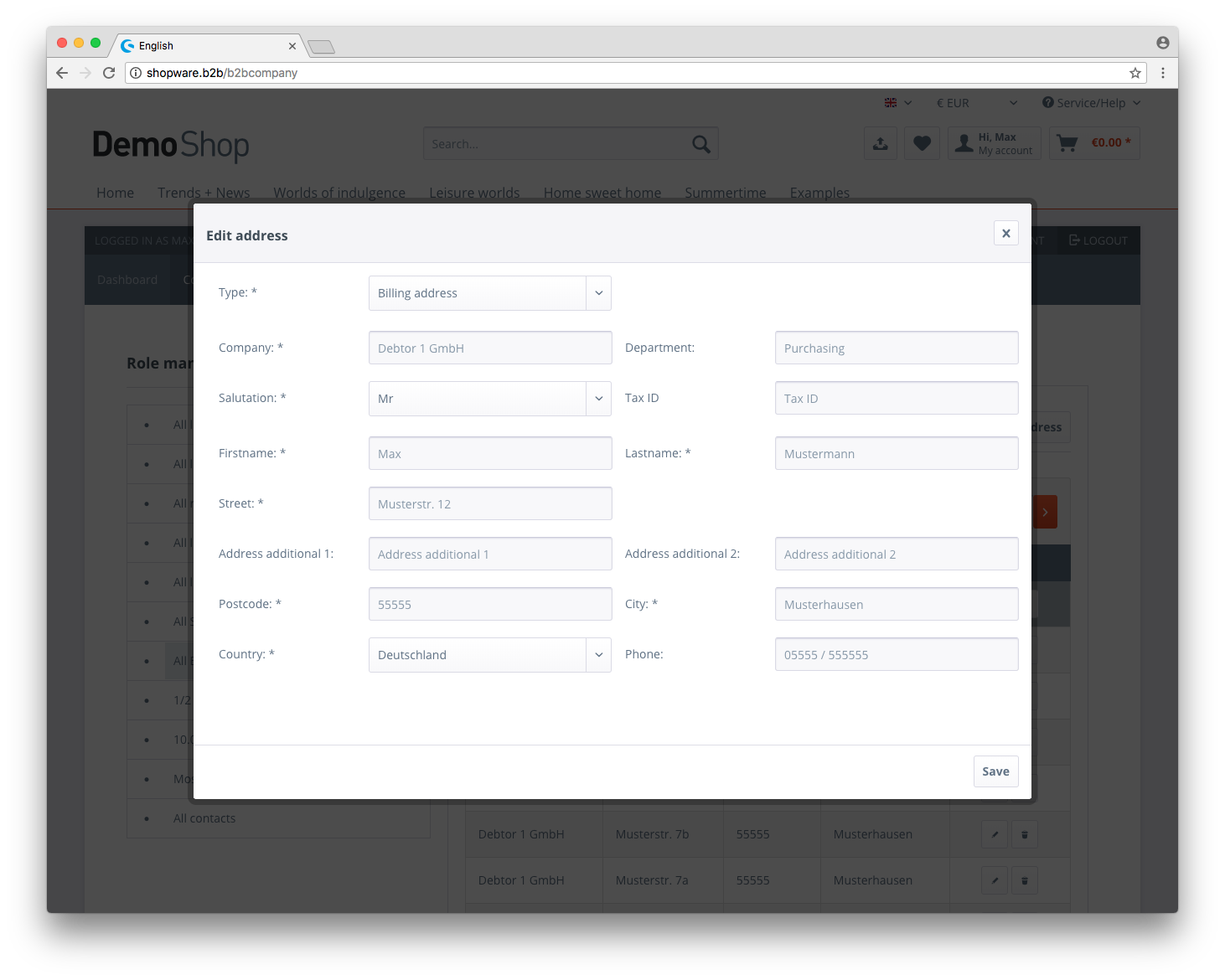
Address Deletions
To remove addresses you can use the trash button to delete the address which is no longer required.
Default Addresses
The default addresses of the debtor are not showing in the company listing normally. They have to be assigned by the debtor in the role details view.