
Account
Direct-Link to the module: my-shop.de/registerFC/index/sValidation/H
Registration
As a b2b debtor, a special account is required to interact as partner. If you don't have an active debtor account you can create a new one by filling out the registration form. This account is the administrator for all data.
Request for Account activation
After you have submitted the registration form the shop owner has to activate your account. Furthermore he has to flag your new b2b account as a debtor account to grant you all necessary privileges.
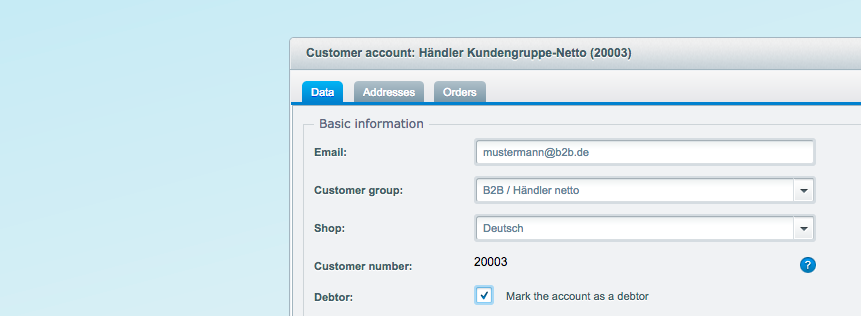
Filter for B2B account
After activating a customer as debtor or sales representative these customers can be filtered in the backend of Shopware 5.3.0 and newer.
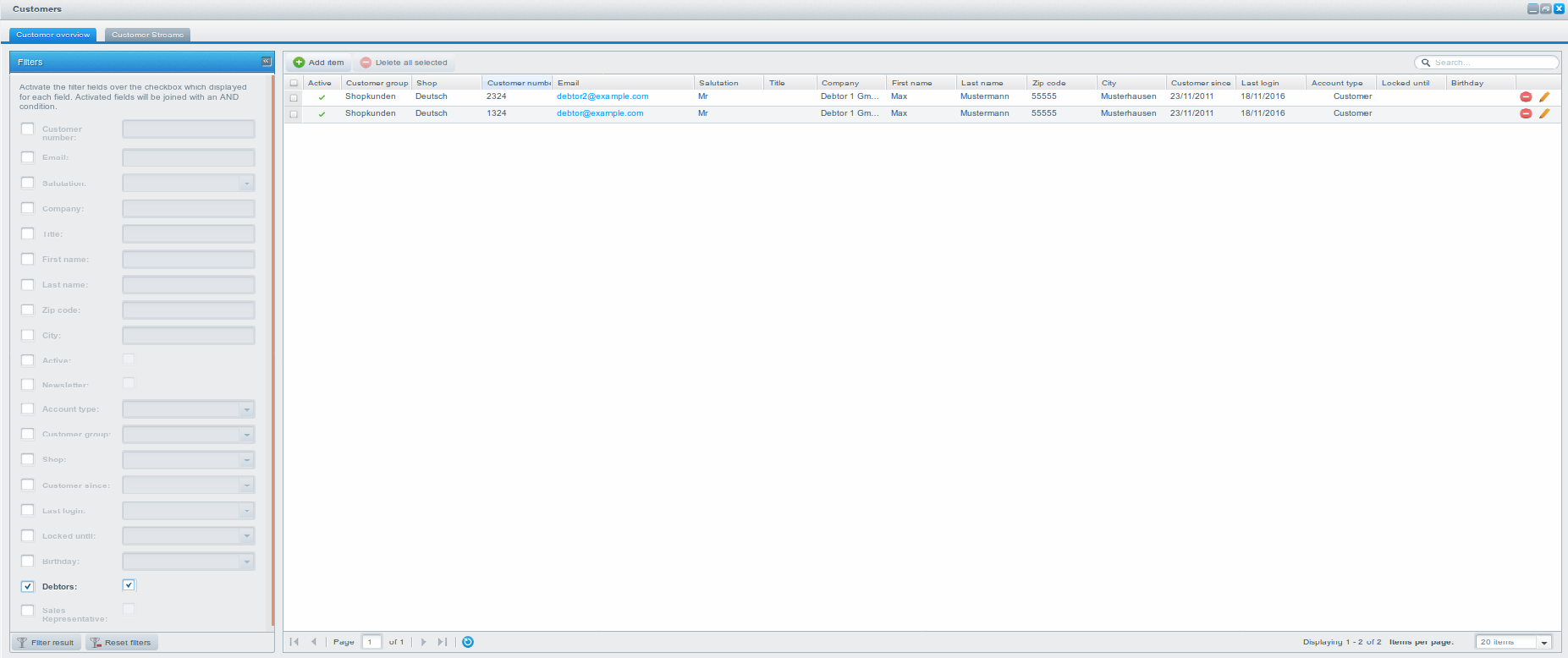
Login
After your account was activated you can login to your account directly from the frontend account page.
Direct Link: my-shop.de/account
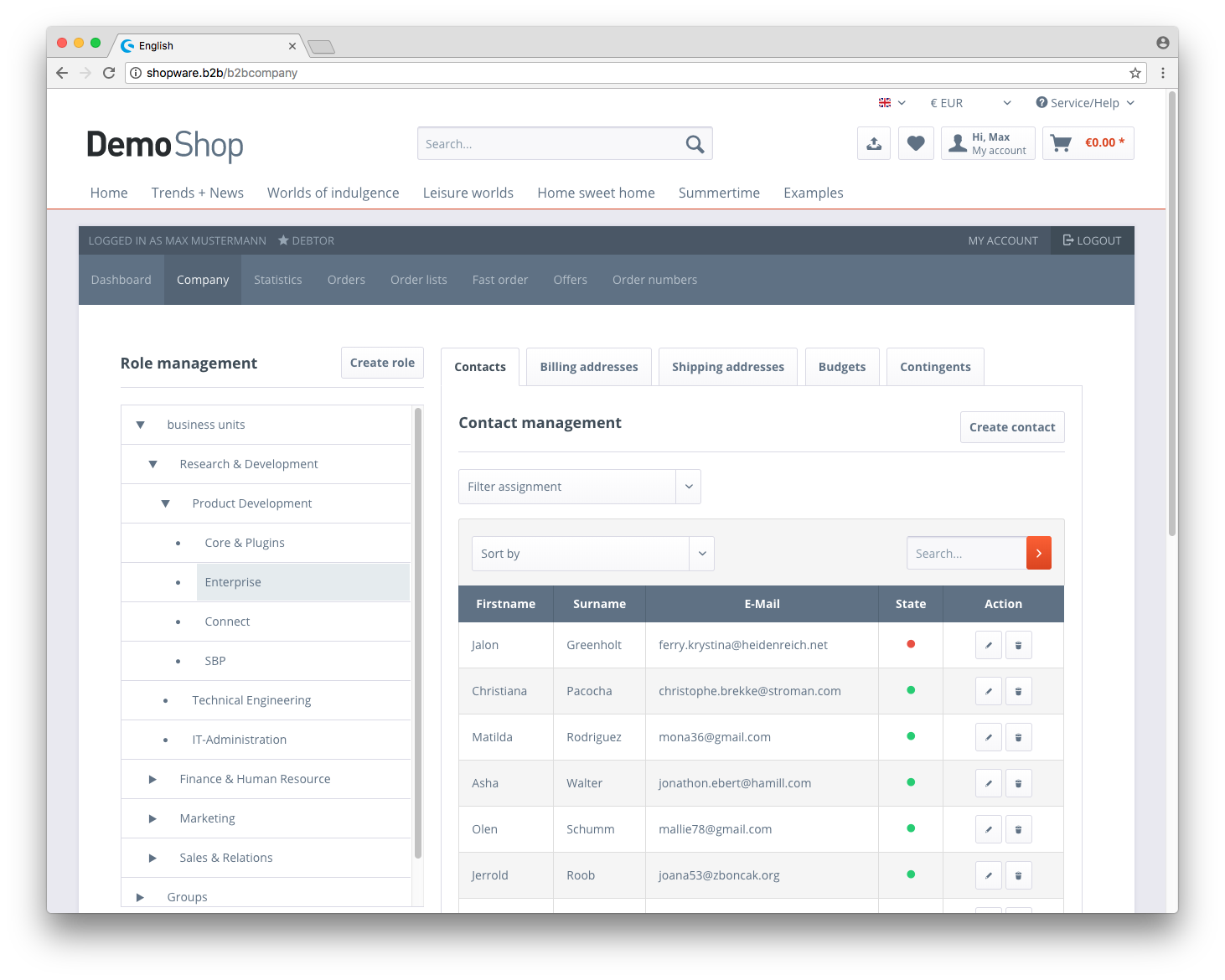
Remove debitor
Removing a debitor will remove all related data, including contacts, budgets, contingents, roles and the additional order data.