
Custom password encoder
By default, Shopware will use the best available password hashing algorithm on your system (e.g. bcrypt). For default usage there is no need to modify Shopware's hashing algorithm.
If you are importing customer data from other shops, however, you might want to support the old hashing algorithm, so that your customers can still log in without changing their passwords.
General concept
Any customer's password data is stored in two fields in the s_user table: The hash of the password and the responsible encoder, which takes care of hashing / comparing the password.
The default password encoder is defined in the backend settings of Shopware. In the auto configuration (default) Shopware will automatically pick the best hash algorithm available.
If the *live migration" setting is set to true, customers with "old" password hashes (e.g. md5 from a third party shop system import) will automatically be migrated to the new password hash when they log in the next time.
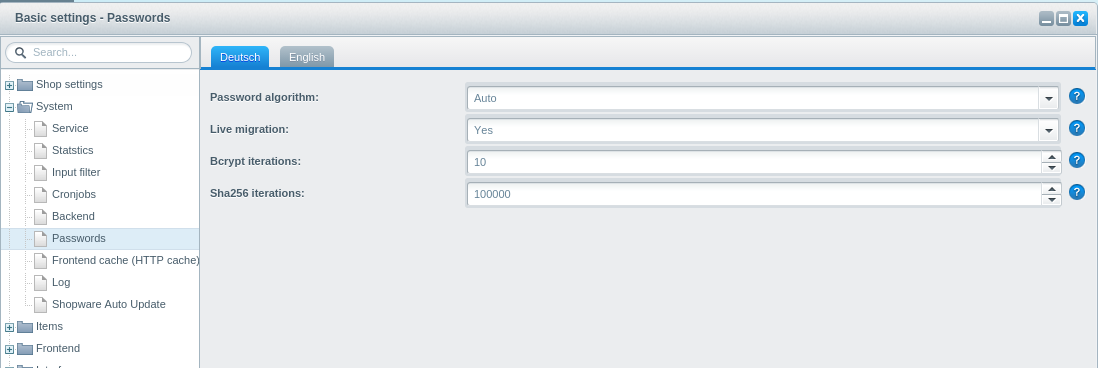
Glossary
Shopware uses password hashing across the board. The responsible classes are called "encoder", and each of them is responsible for a different implementation of an hashing algorithm. Keep in mind that storing a hash should always be considered more secure and best practice, and implementing reversible password storage methods is not encouraged.
Implementation
The Password system consists of two relevant pars:
engine/Shopware/Components/Password/Manager.php The password manager takes care of all known encoders, and returns lists of encoders compatible with your system. It also has convenience methods, to find an encoder by its name or to quickly check / hash a password with a given encoder.
engine/Shopware/Components/Password/Encoder/{EncoderName} The password encoders are the actual implementation of all supported encoding / hashing algorithms. By default, Shopware ships with support for bcrypt (default), sha256 (fallback) and md5 (for legacy reasons).
Using it
Hashing a password
In order to hash a password the with the algorithm defined in the Shopware backend, you can simply call
$encoderName = Shopware()->PasswordEncoder()->getDefaultPasswordEncoderName();
$password = $this->passwordEncoder->encodePassword($password, $encoderName);
This will hash the password $password with the default encoder $encoderName.
Checking a password
Let's say a user wants to log in with his email / password combination:
function isValidLogin($email, $plaintext) {
$result = $this->container->get('dbal_connection')->fetch(
'SELECT hash, encoder FROM s_user WHERE email = ?',
[$email]
);
if (!$result) {
return false;
}
return $this->passwordEncoder->isPasswordValid($plaintext, $result['hash'], $result['encoder']);
}
First of all we will read the hashed password hash as well as the used hash algorithm encoder from database.
Then the method isPasswordValid of the password manager is used, to check if $result['hash'] and $plaintext match for the given encoder name.
Implementing own password encoders
The following example shows how to create a custom password encoder. Imagine you are importing user data from a shop system FancyShop where the passwords hashes are stored by reversing and md5 hashing the password strings (which is not a very good idea). The following example will show how to create a new password encoder "Md5Reversed", which will allow the customers to log in with their password and automatically store a new, more secure bcrypt hash.
Register the encoder
In order to register the new encoder with Shopware, a plugin needs to subscribe to the Shopware_Components_Password_Manager_AddEncoder event and add an instance of the new encoder to the password encoder collection: Furthermore, the encoder collection is extracted using $hashes = $args->getReturn();. Finally, a new element is added and the collection of password encoders is returned.
<container xmlns="http://symfony.com/schema/dic/services"
xmlns:xsi="http://www.w3.org/2001/XMLSchema-instance"
xsi:schemaLocation="http://symfony.com/schema/dic/services http://symfony.com/schema/dic/services/services-1.0.xsd">
<services>
<service id="swag_md5_reversed_encoder.subscriber.add_encoder_subscriber"
class="SwagMd5Reversed\Subscriber\AddEncoderSubscriber">
<tag name="shopware.event_subscriber"/>
</service>
<!-- .... -->
</services>
</container>
<?php
namespace SwagMd5Reversed\Subscriber;
use Enlight\Event\SubscriberInterface;
use Enlight_Event_EventArgs;
use SwagMd5Reversed\Components\Md5ReversedEncoder;
class AddEncoderSubscriber implements SubscriberInterface
{
/**
* @return array
*/
public static function getSubscribedEvents()
{
return [
'Shopware_Components_Password_Manager_AddEncoder' => 'onAddEncoder'
];
}
/**
* Add the encoder to the internal encoder collection
*
* @param Enlight_Event_EventArgs $args
* @return array
*/
public function onAddEncoder(Enlight_Event_EventArgs $args)
{
$passwordHashHandler = $args->getReturn();
$passwordHashHandler[] = new Md5ReversedEncoder();
return $passwordHashHandler;
}
}
Implementing the encoder
A valid password encoder must implement the PasswordEncoderInterface. It defines the methods getName, encodePassword, isPasswordValid and isReencodeNeeded.
getName: this method should just return the name of your encoder. The password manager will identify the new encoder by this name.encodePassword: this is the actual hashing method which will hash your password. The bcrypt encoder will hash with bcrypt, the sha256 will hash with sha256 and so on. As our demo plugin is a "Md5ReversedEncoder", it reverses the input string and hashes the result.isPasswordValid: this is the method responsible for validating a given password against a given hash. Depending on the type of hashing algorithm you are using, you can just re-encode the password and compare the resulting hash against the given hash or you need specific function likepassword_verifywhen using crypt passwords.isReencodeNeeded: If you hashing algorithm support additional options (like rounds, salt etc), which might change from time to time, this method will tell if a given hash still uses the current options (e.g. 10 rounds, salt "abc") or old options (e.g. 5 rounds, salt "xyz"). If your hasher does not support this, you can safely return false any time. If your hasher needs to support this, you could create hashes in this format:ACTUAL_HASH::ROUND::SALT. This way you can tell from the hash ifROUNDandSALTare still good values or if you want the password system to create a new password.
Example implementation:
<?php
namespace SwagMd5Reversed\Components;
use Shopware\Components\Password\Encoder\PasswordEncoderInterface;
class Md5ReversedEncoder implements PasswordEncoderInterface
{
public function getName()
{
return 'Md5Reversed';
}
public function encodePassword($password)
{
return md5(strrev($password));
}
public function isPasswordValid($password, $hash)
{
return $this->encodePassword($password) === $hash;
}
public function isReencodeNeeded($hash)
{
return false;
}
}
Putting it all together
If you install the final plugin into your Shopware installation (download link below), Shopware will automatically support your new password hash. In order to test it, you can add a new user to your system and set the s_user.encoder column to "Md5Reversed" and the hash to e.g. "a7e86e2302d08ea6d3ff635f856468f4". If you try to log in as this user with the password "secret", Shopware will validate the login using the "Md5Reversed" encoder and automatically re-hash the password with the default encoder (bcrypt). So the (not appropriate) md5 hash was automatically replaced by a bcrypt hash during the login.
Download
You can find a installable ZIP package of this plugin here.