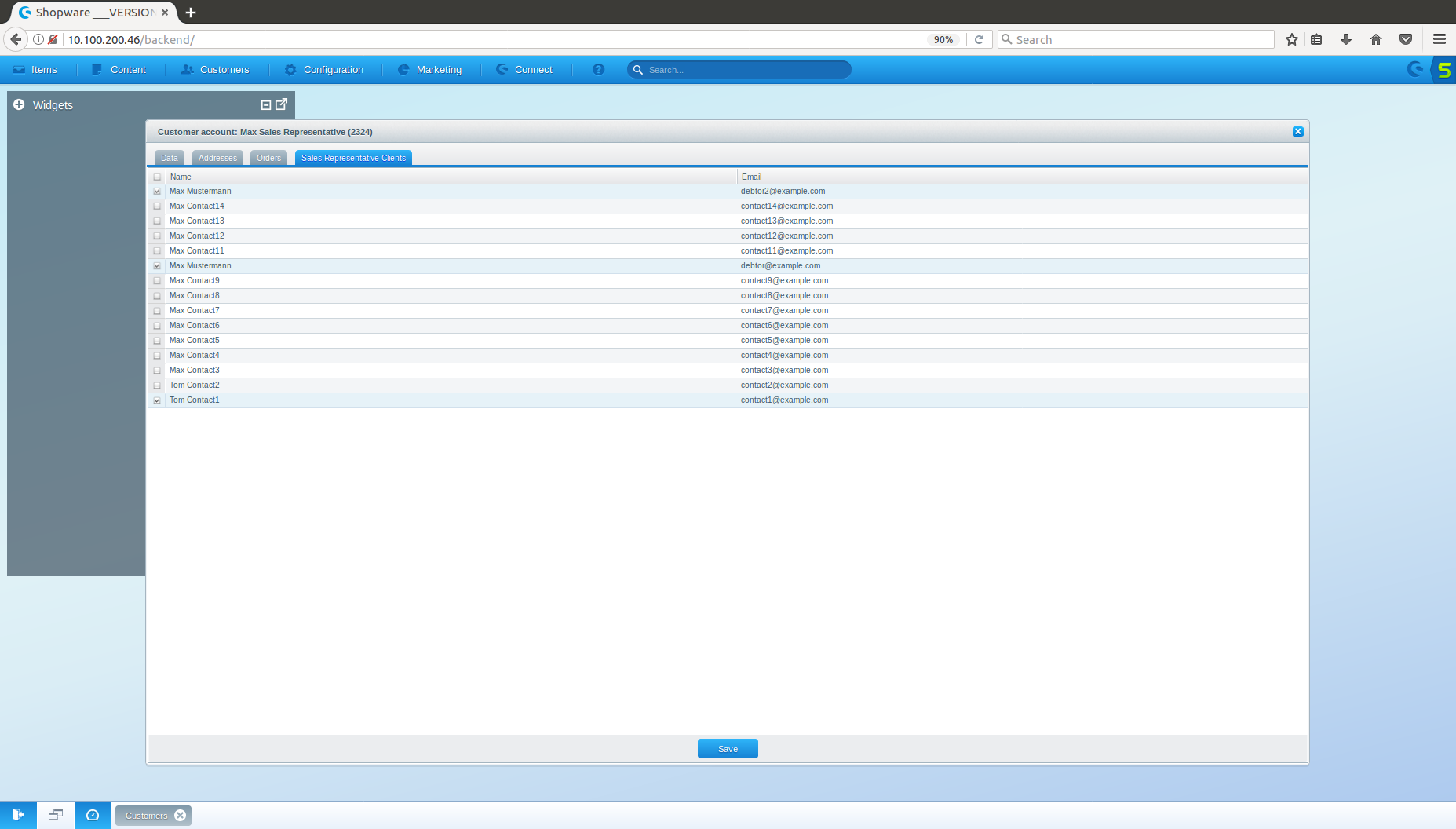Sales Representative
Direct-Link to the module: my-shop.de/b2bsalesrepresentative
Client overview
After login as a sales representative, you can see an overview of all your clients. You are not able to visit other sites of the shop, if you are not logged in as a client. The list can be sorted or filtered. You can log in as a client with the log in button.
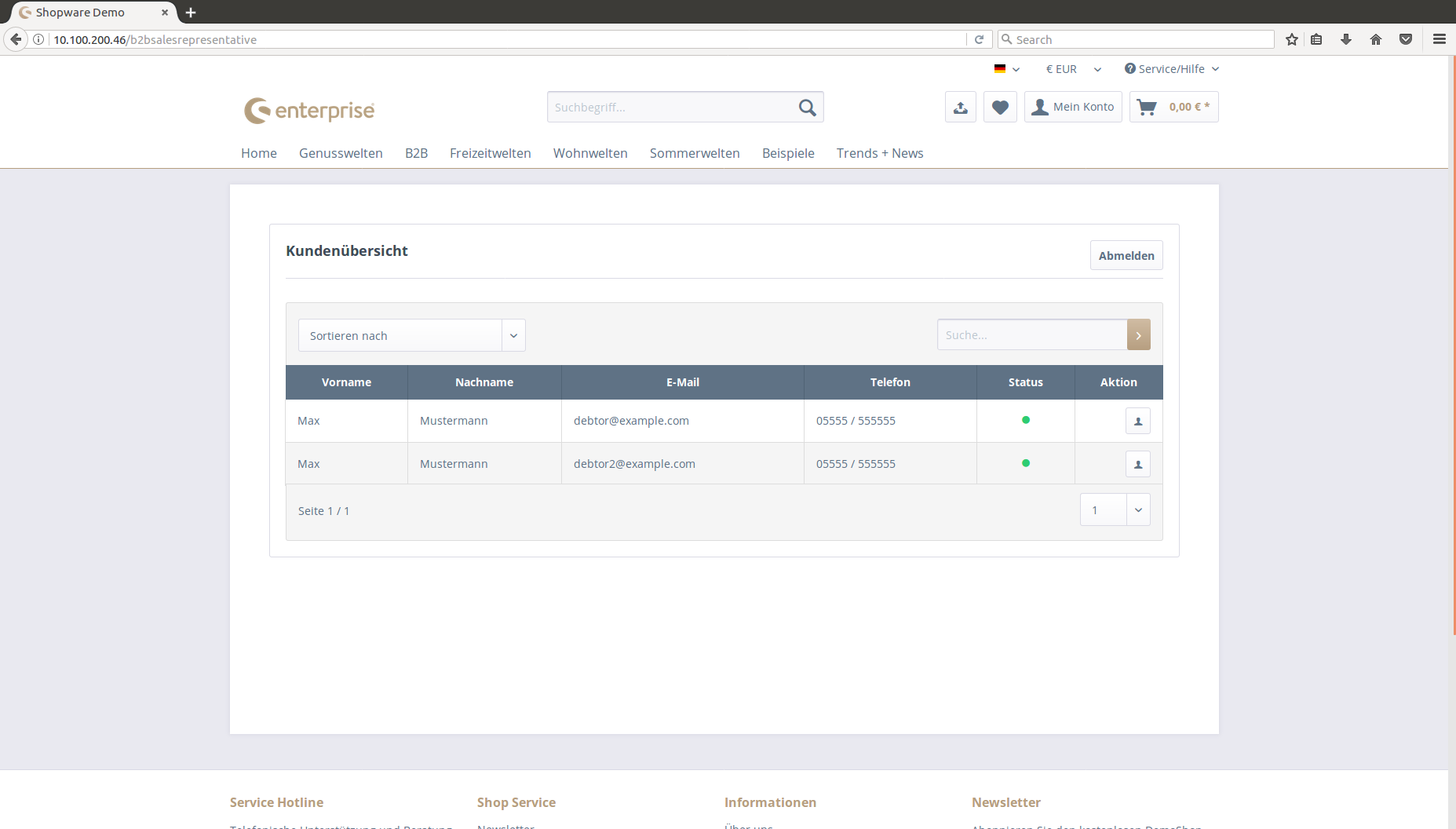
Logged in as a client
After log in as a client, a top bar will be displayed. The name of the client is displayed on the left and the client overview link is on the right of the top bar. You have the same rights as the client and are able to place orders or configure other things.
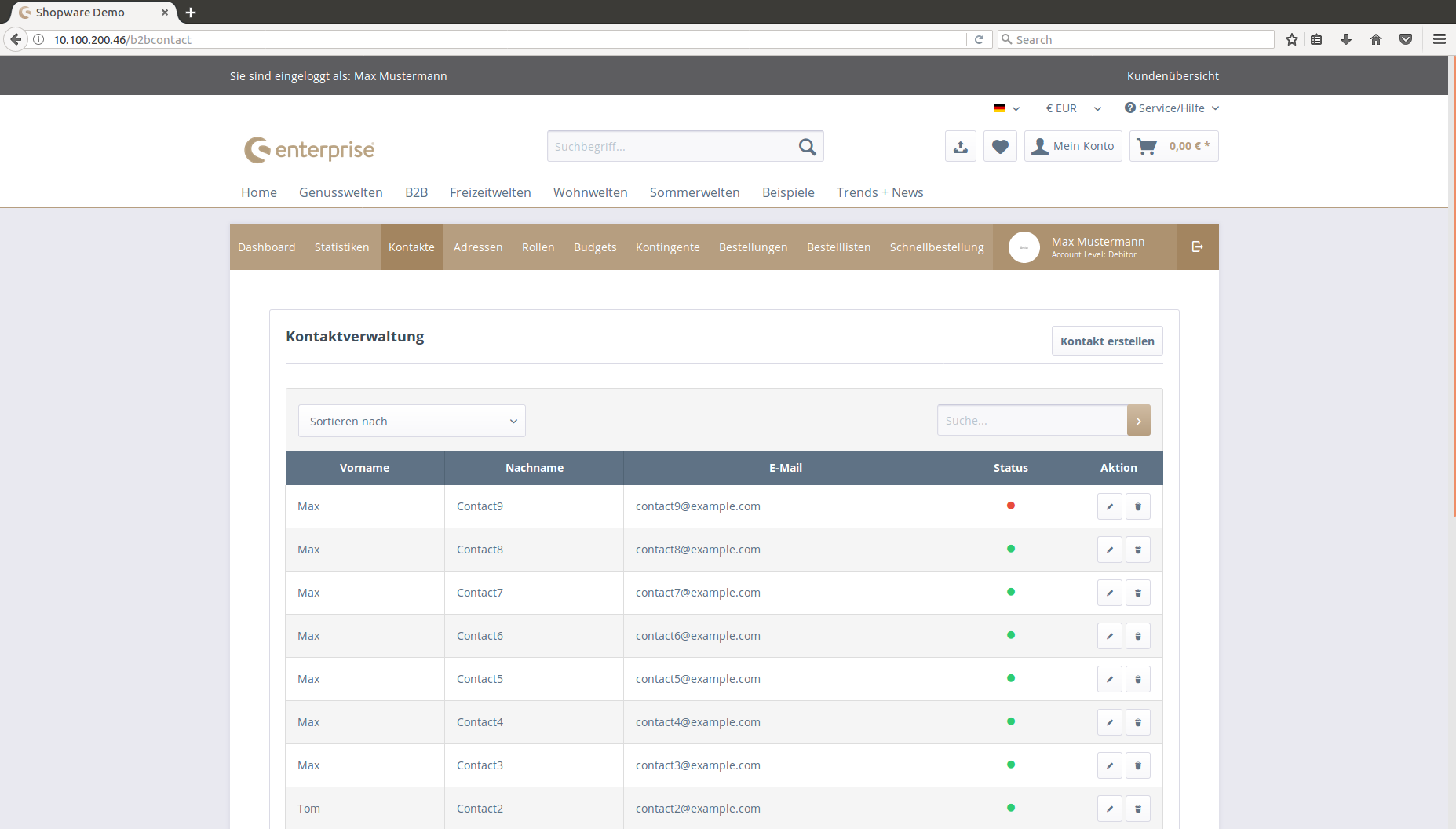
Backend sales representative
Every Shopware customer can be declared as a sales representative by checking the sales representative checkbox in the customer detail module.
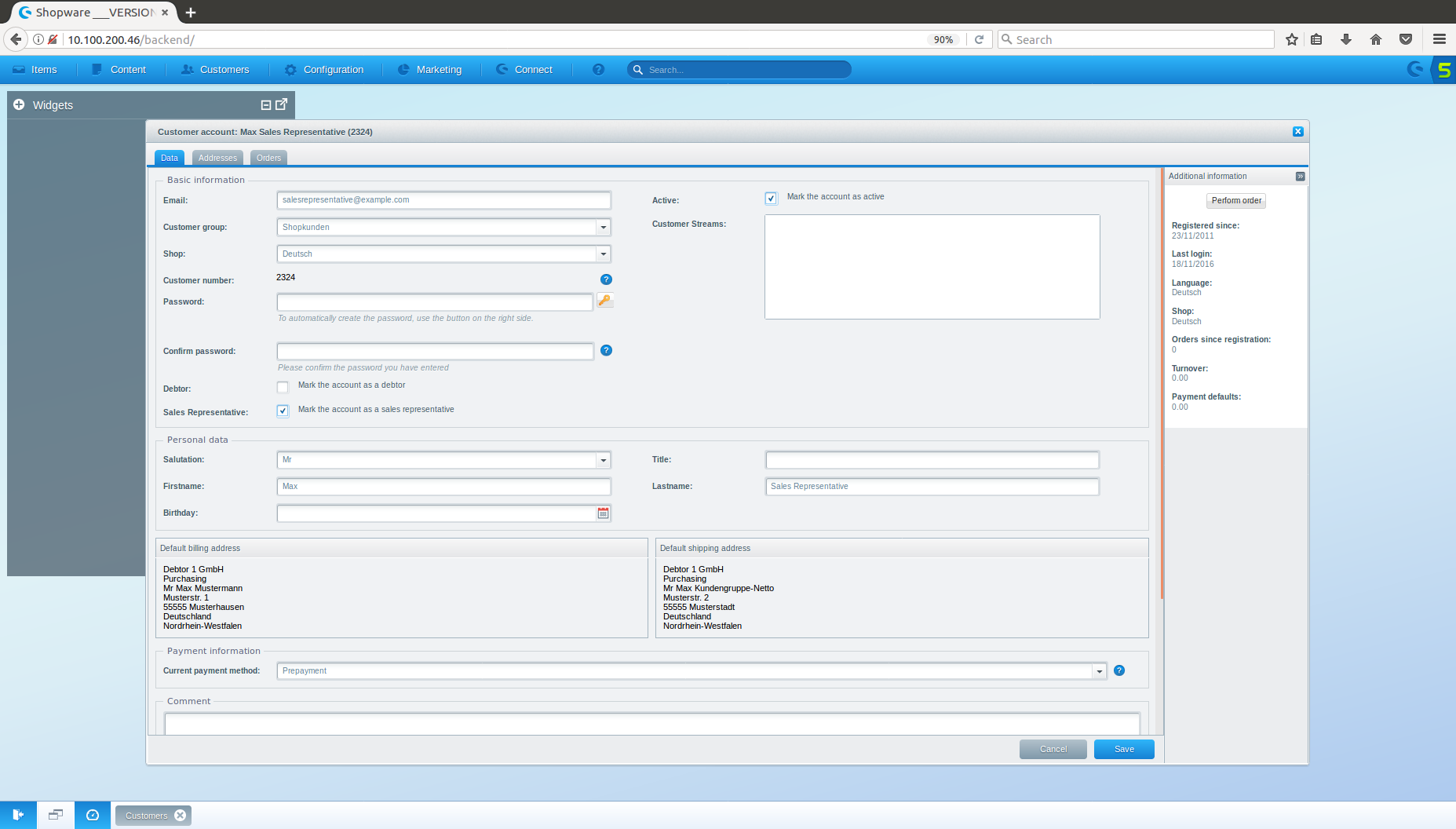
An image for the sales representative can be selected at the customer attributes.
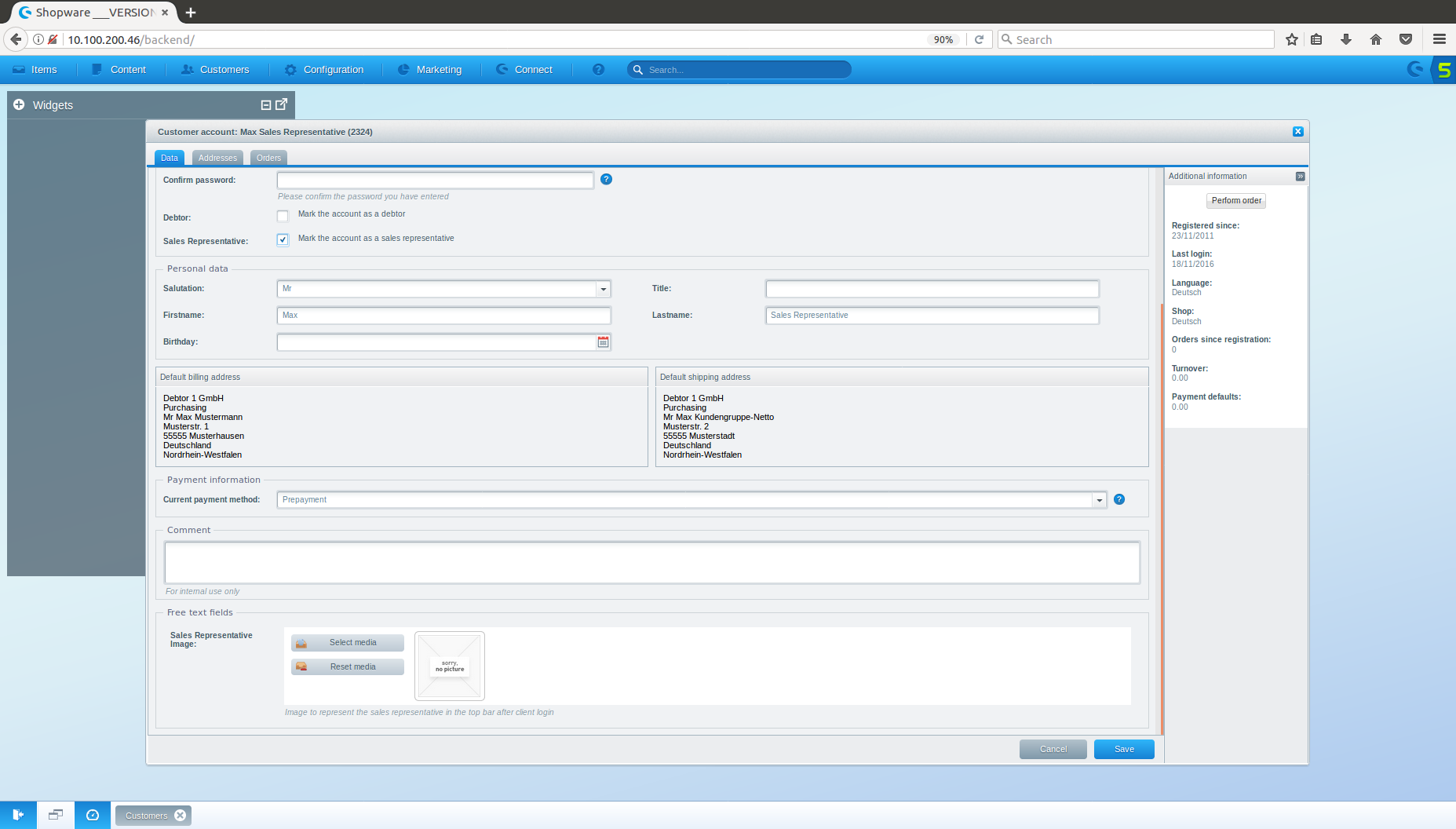
After a reload of the customer module, the clients for the declared "sales representative" can be chosen in a new tab.