
Roles
This component is managed in the company module, direct link to the company module: my-shop.de/b2bcompany.
The role module allows to define different roles for specific contact types. E.g. for different departments. In contrast to contacts roles have the possibility to inherit from other roles.
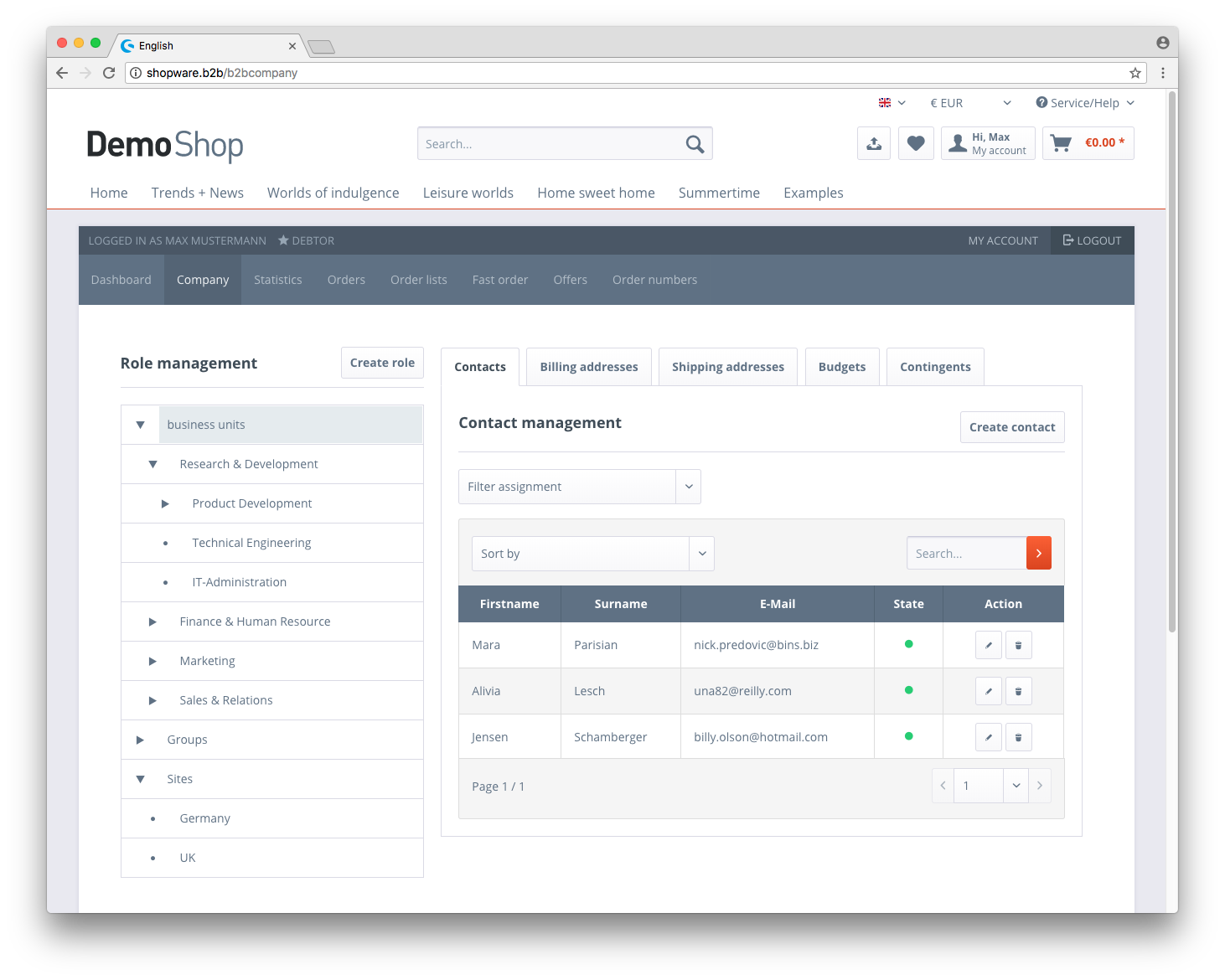
Feature overview
- Create / Edit / Delete roles
- Edit master data
- Manage permissions
- Change billing address
- Change shipping address
- Manage Budgets
Add and edit a role
To add a role you can click on the "Create role" button which will open a new form. After submitting the creation form you will be forwarded to the role configuration.
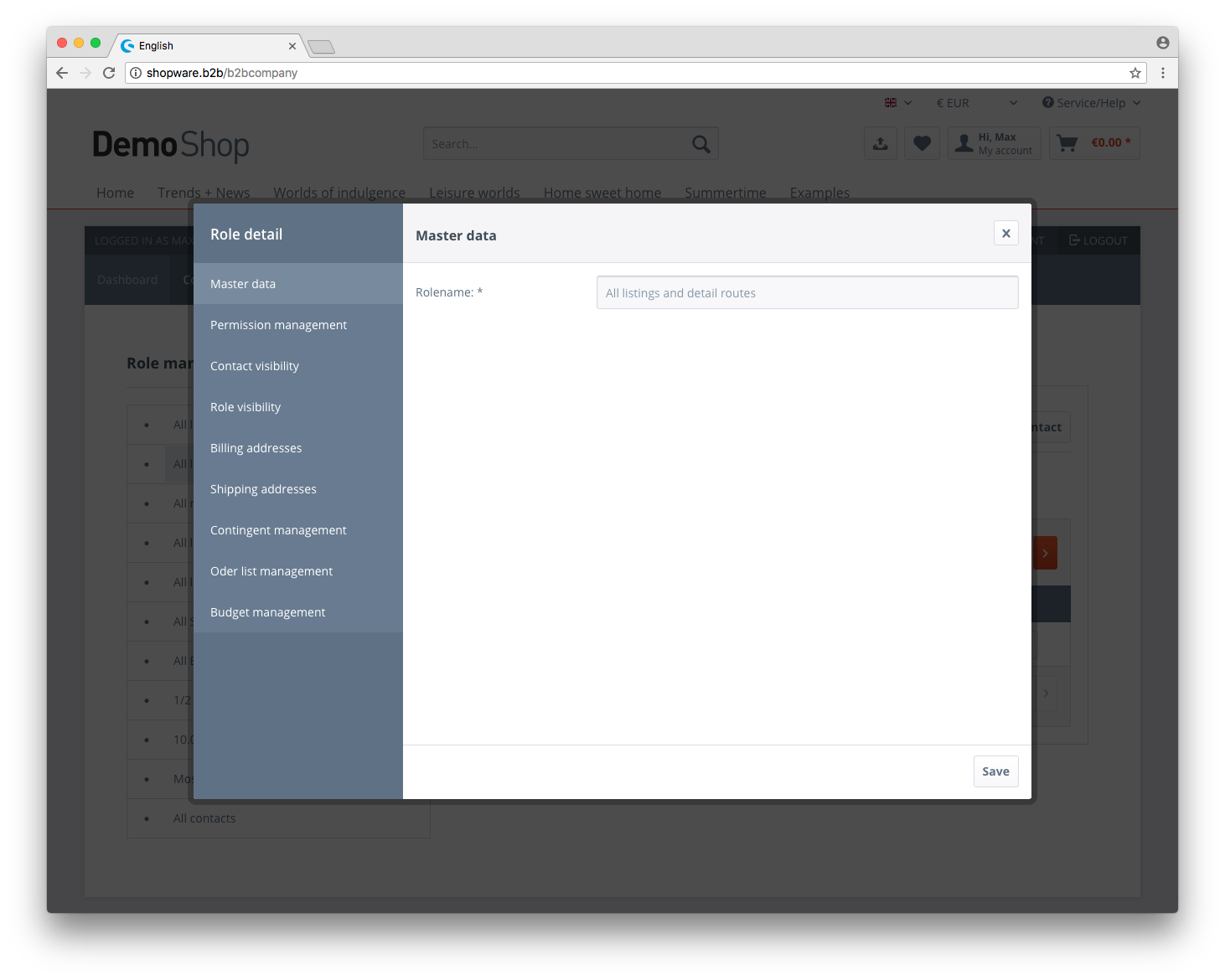
Role detail
After you created the role you can access multiple settings for the created role: * Master data * Manage permissions * Manage contact visibility * Manage role visibility * Billing addresses * Shipping addresses * Manage contingents * Manage order lists * Manage budgets
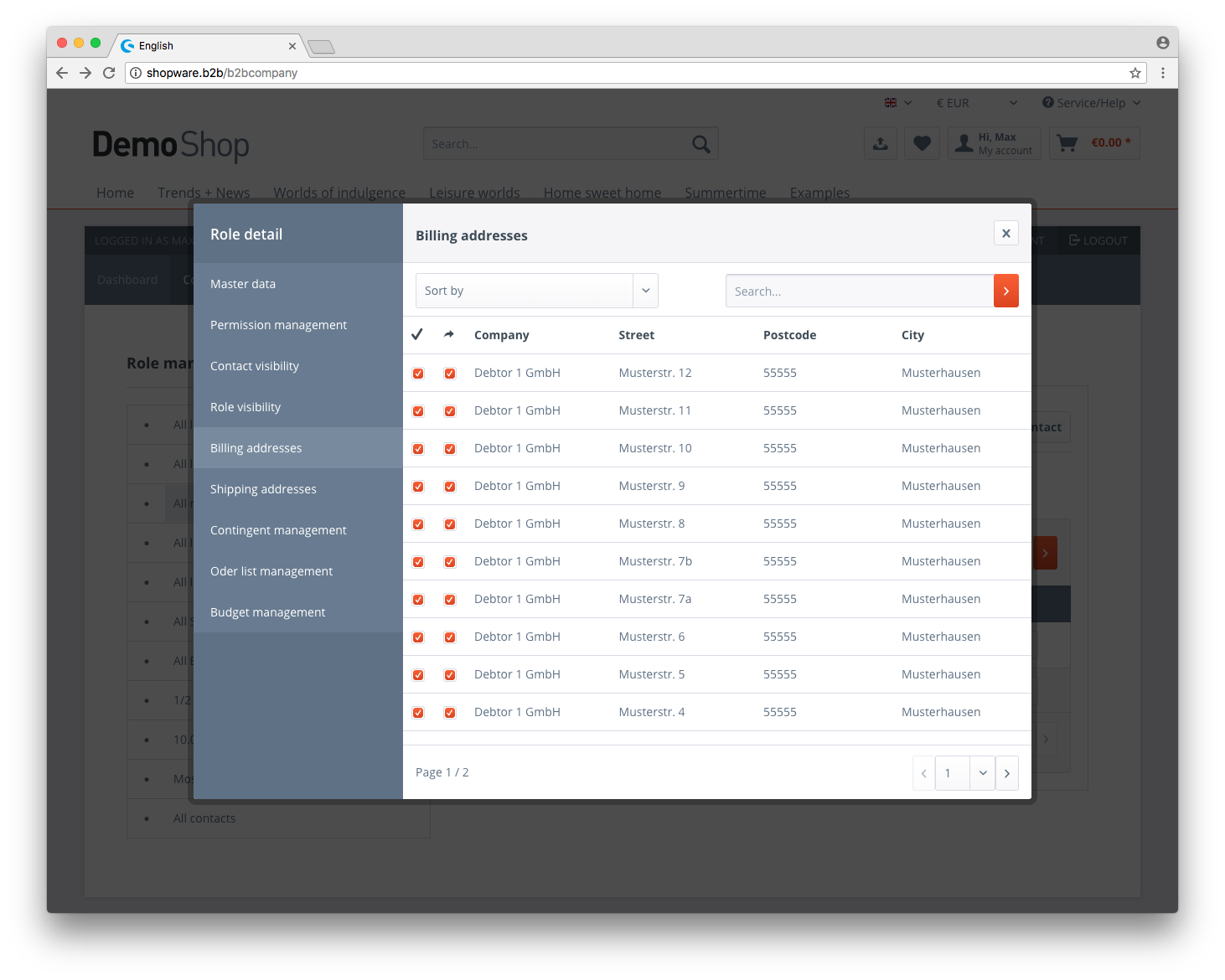
Role deletions
To remove roles you can use the trash button to delete the role which is no longer required.
Inheritance
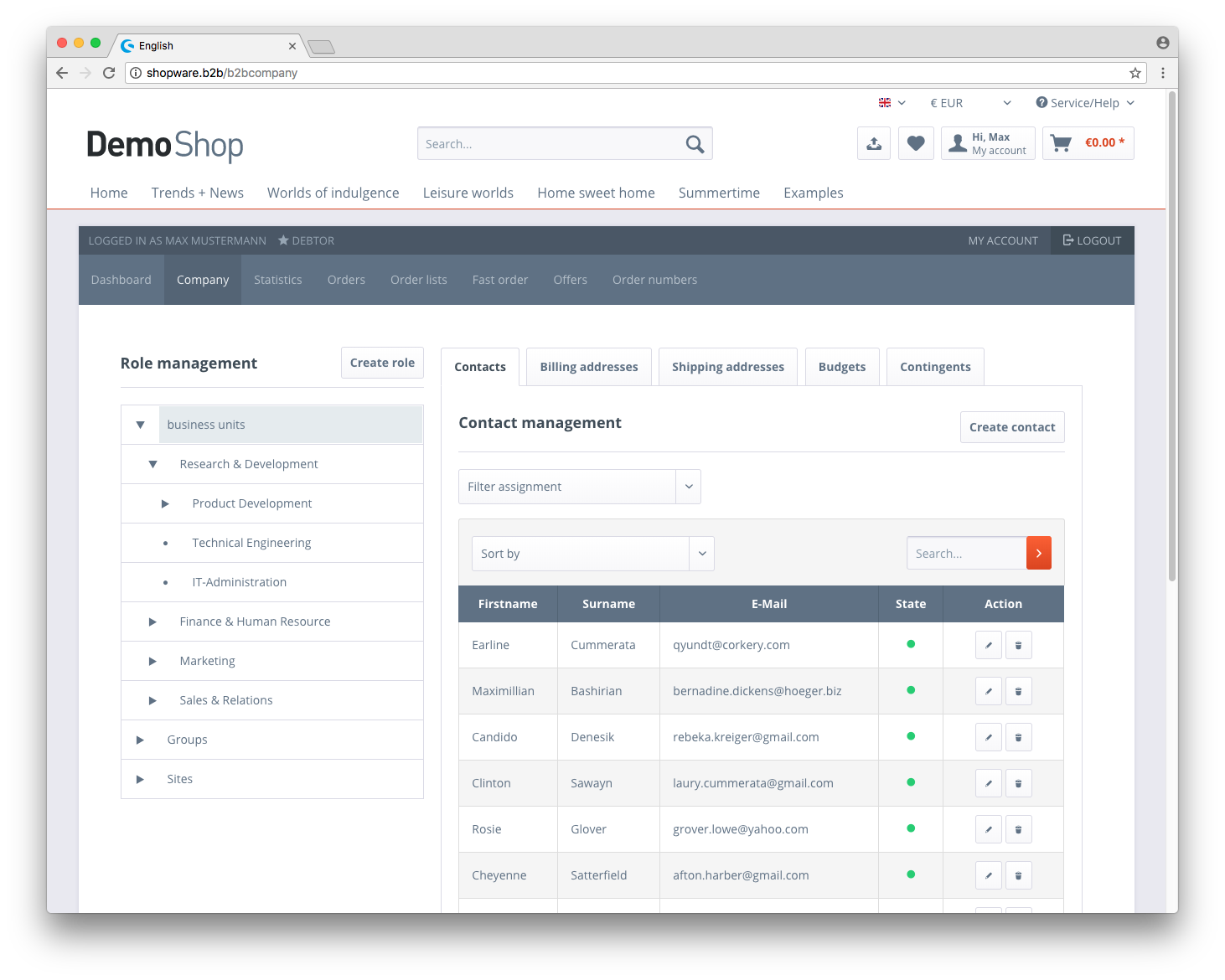
The permissions of a role will be implicit inherit from other roles. E.g. (compared to the screenshot) The Role "Research & Development" inherits implicit the permissions of the roles "IT-Administration", "Technical Engineering" and "Product Development". If the "Technical Engineering" has the permission to edit order lists, the "Research & Development" role has no need to get these permission explicit. It is possible to drag'n'drop a role before, after or as a child role.