
Contacts
This component is managed in the company module, direct link to the company module: my-shop.de/b2bcompany.
The contact module allows to manage your contacts. Contacts are allowed to login to the shop frontend with their given credentials. Users with permissions can assign roles to the contact which grant or revoke defined permissions. All role permissions can be extended by direct contact permissions, but it is recommended to set the permissions via roles.
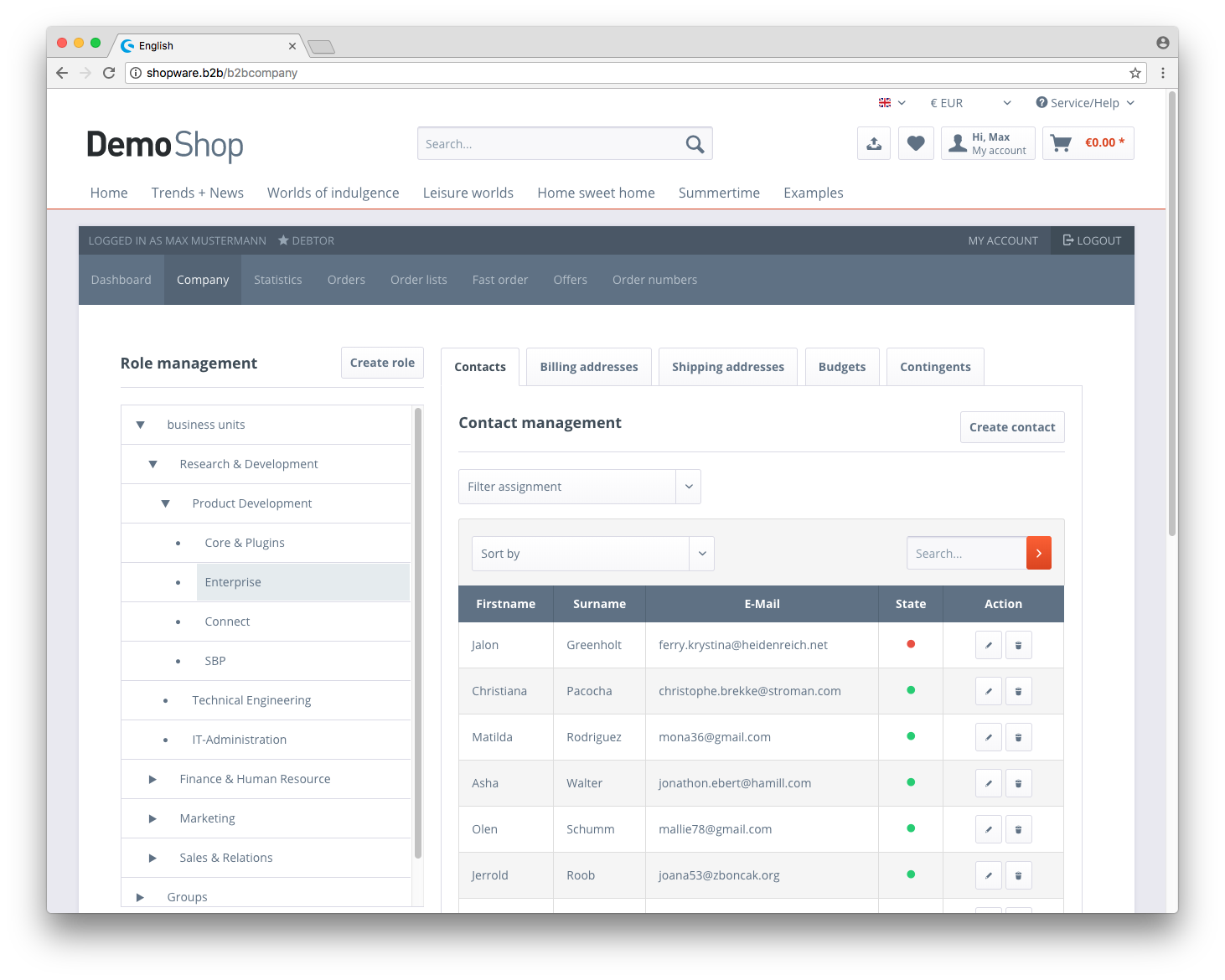
Feature Overview
- Create / Edit / Delete contacts
- Edit master data
- Change billing address
- Set default billing address
- Change shipping address
- Set default shipping address
- Manage roles
- Manage permissions
- Manage contingents
- Manage order lists
- Manage budgets
Add and edit a Contact
To create a new contact you can press on the Create contact button. In the modal box you have to fill in the form. All necessary fields are marked with a star. After submitting the form you will be forwarded to the
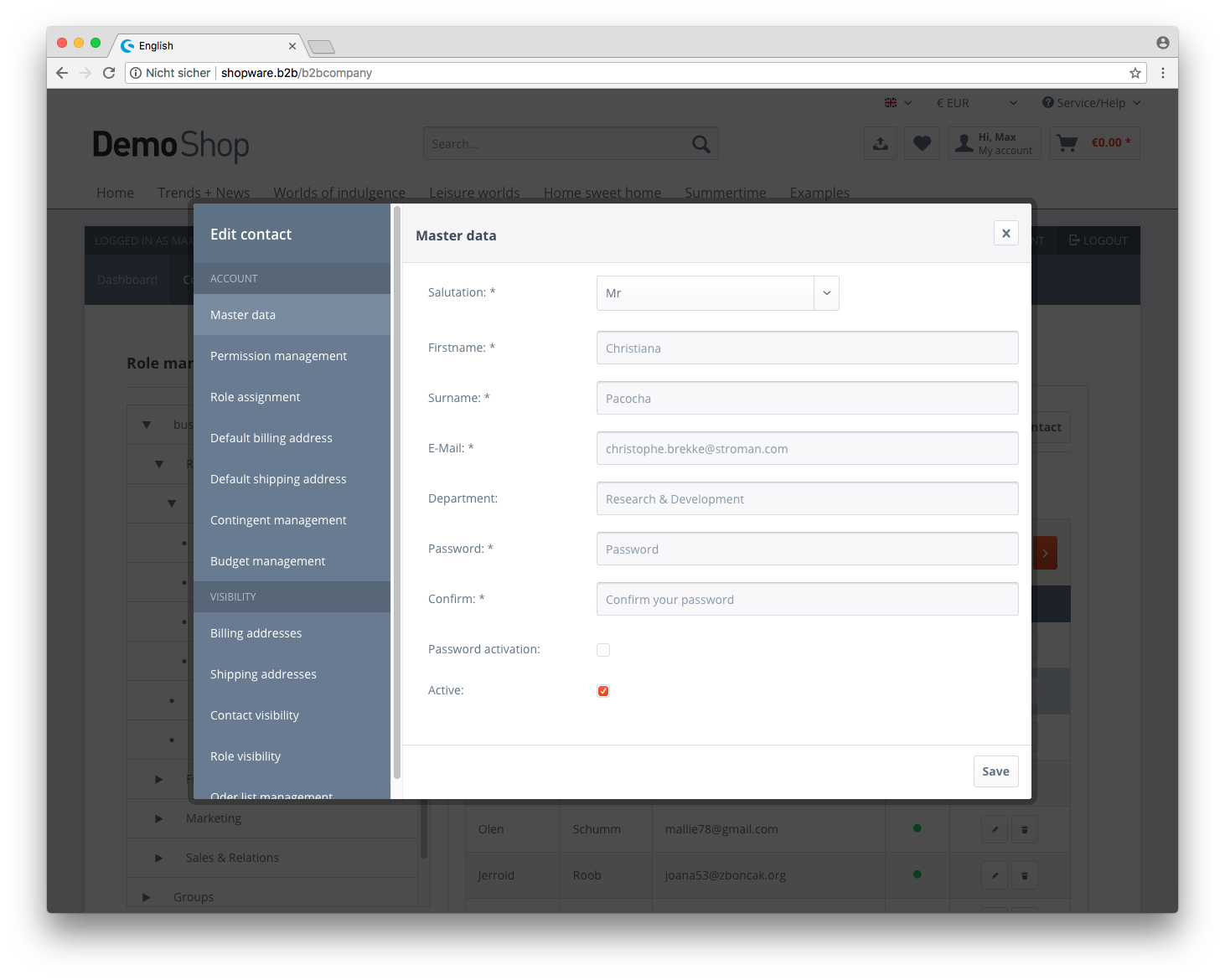
Change Contact Password
To send a change password mail to a contact, you have to confirm the password activation checkbox and save the data.
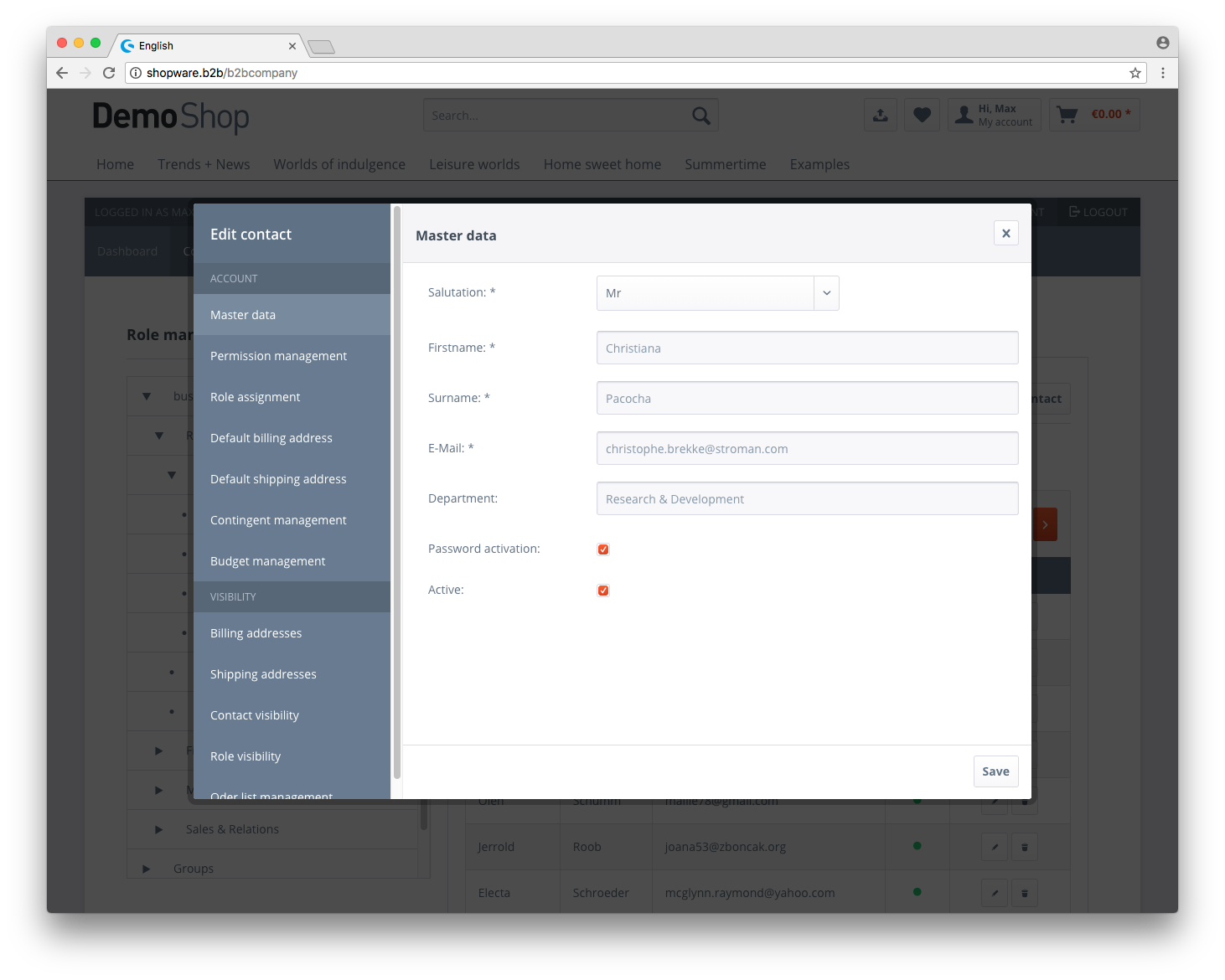
After saving, a mail with a password activation link will be send.
You can change the b2bPasswordActivation mail template in the Shopware Backend.
Following the link in the mail, the customer could change the password of his account.
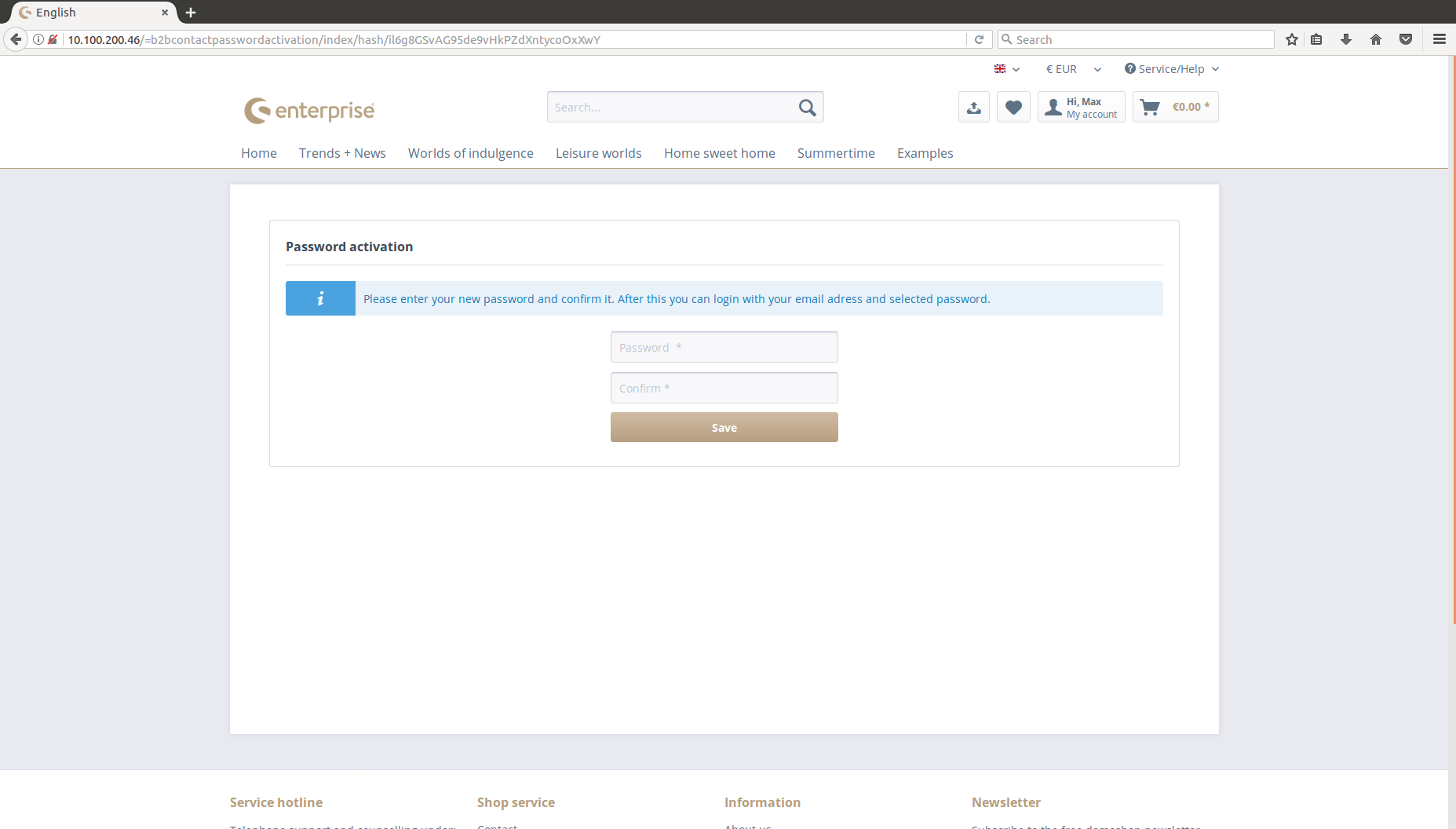
Contact details
To configure the contact settings you can press somewhere on the contact row. In the detail window you can * Edit master data * Change billing address * Change shipping address * Manage contact visibility * Manage role visibility * Manage roles * Manage permissions * Manage contingents * Manage Order lists * Manage Budgets
Contact Deletions
To remove contacts you can use the trash button to delete the contact which is no longer required. Since version 3.0.5 and version 4.2.1 of the B2B-Suite, removing the contact will also remove the shopware user data and transfer all offers and orders from the contact to the debtor.
Shopware Backend
The contacts are not available in the Backend.