In a shopping cart like Shopware the items are one of the main entities. This blog post will have a look at Shopware items in several situations like listing, cart or order. Furthermore it will discuss the general difference between e.g. variant and property.
The correct name
 What an item actually is, highly depends on the actual shopping cart solution - many manufactures
have different approaches to items. This does not only apply for the item from a technical
perspective; it even applies for the name: product, article or item - somehow these terms
might be used to refer to the same entity - but there are subtle differences in meaning, depending
on whom you talk to.
What an item actually is, highly depends on the actual shopping cart solution - many manufactures
have different approaches to items. This does not only apply for the item from a technical
perspective; it even applies for the name: product, article or item - somehow these terms
might be used to refer to the same entity - but there are subtle differences in meaning, depending
on whom you talk to.
So usually a product is a broader term, which might apply e.g. for an insurance or a commercial software. For the company shopware, for example, the software Shopware could be considered a product - but not necessarily any single plugin in the shopware community store is a product in this sense. Articles, however, are often associated with blog posts and other reading material, even though the term perfectly applies for "items" from a general perspective. Items finally is a term that will perfectly match "the thing you have in your cart" - but it might be considered very generic.
In this blog post I will stick to the name item for any entity that can be purchased in a Shopware shop.
What does an item look like…
…in the item tables?
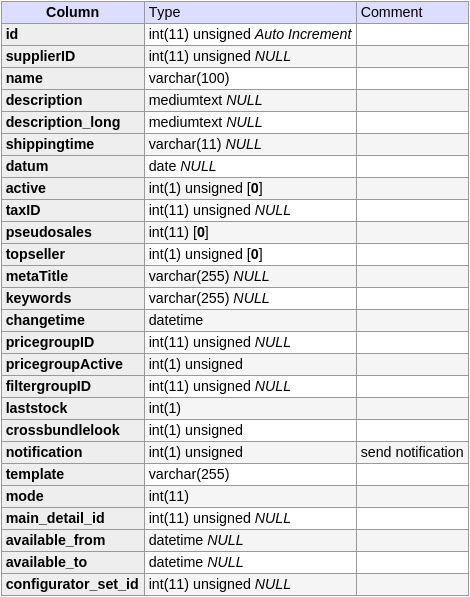
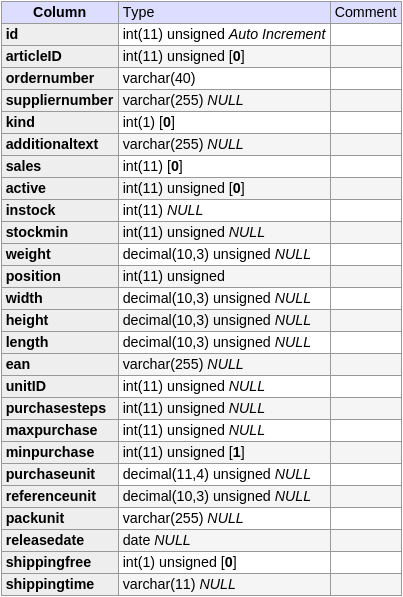 In Shopware there are basically four database tables that will describe a concrete item:
The most relevant are
In Shopware there are basically four database tables that will describe a concrete item:
The most relevant are s_articles and s_articles_details. These define the basic information
and relations of the item.
The s_articles table will contain all the general information of the item, e.g. the
description, the long description, SEO keywords, tax rate and supplier.
The s_articles_details contains all the information that might differ per variant. Even
if the item is not a variant item, it will still have one entry in s_articles and one entry
ins_articles_details. The s_articles_details will for example have the order number,
stock values, weight, width, height, length or an EAN.
A special field is the kind field: If it is 1, this variant is the only or the main
variant of the product. The variant with kind=1 will usually be shown first on the article
detail page or in listings.
The prices can be found in s_articles_prices. Every variant from the s_articles_details does
have one or more entries here. The price table might have multiple entries per variant,
e.g. for bulk prices or for price groups.
Also important regarding extensibility is the s_articles_attributes table. Every entry
in the s_articles_details will have exactly one entry in the s_articles_attributes table,
so it is an OneToOne relation.
These four tables are usually considered the minimum requirement of an item. So items without
a price or attribute will not be shown in the frontend.
…in the store front?
Starting with Shopware 5, there are three kind of representations of an item:
\Shopware\Bundle\StoreFrontBundle\Struct\BaseProduct\Shopware\Bundle\StoreFrontBundle\Struct\ListProduct\Shopware\Bundle\StoreFrontBundle\Struct\Product
The BaseProduct only contains the most relevant information to identify a product, the
s_articles::id, s_articles_details::detailID and s_articles_details::number.
The ListProduct extends the BaseProduct and adds information relevant for the listing.
The full product representation can be found in form of the Product on the items detail page.
The full product will not only contain all the information from the ListProduct - it will
also have e.g. configurator / variant information and nested similar and related items that
will then again be listed as ListProducts.
The UML diagram of the frontend items does look like this:
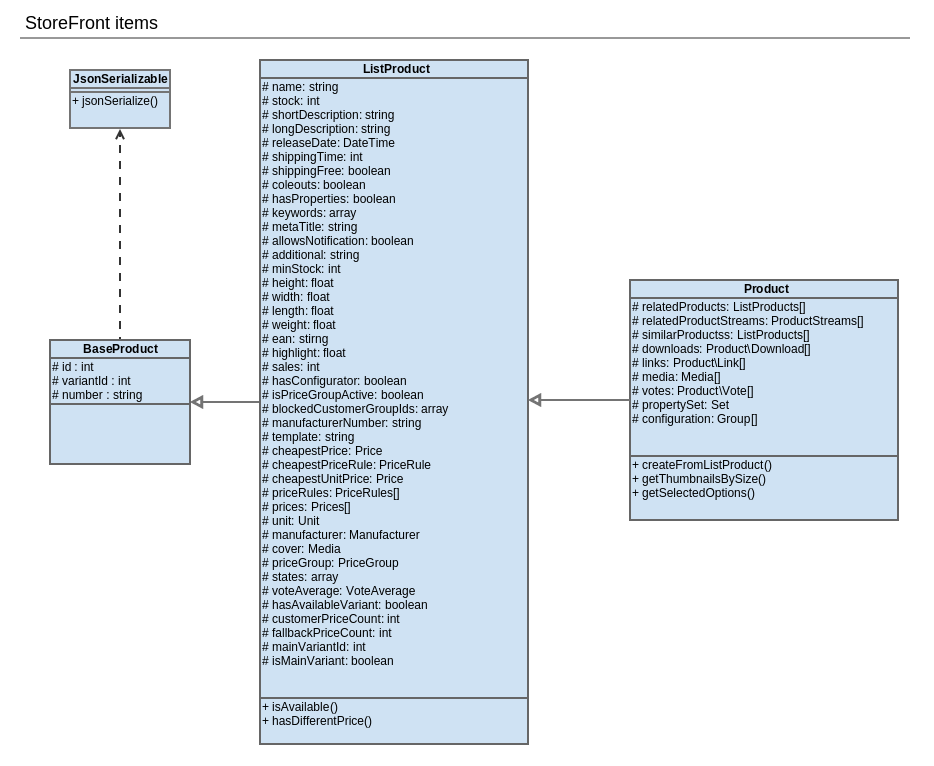
All protected properties (indicated by #) are accessible by getters. The public
methods (indicated by + in the last section of every class) do provide additional logic.
…in the cart
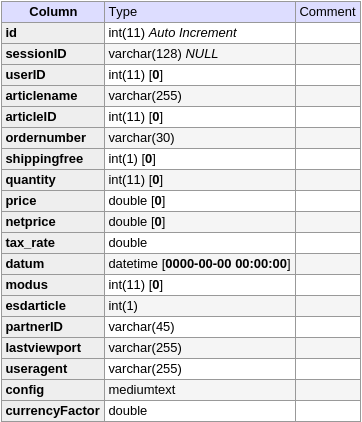 Items, as discussed above, are used everywhere in the back office as well as the frontend or even the API.
In many cases it boils down to entries in
Items, as discussed above, are used everywhere in the back office as well as the frontend or even the API.
In many cases it boils down to entries in s_articles, s_articles_details, s_articles_prices and
s_articles_attributes.
Things change, when a customer adds an item to the cart. Then the s_order_basket comes into play:
In the Shopware cart, every cart item will be represented as a row in the s_order_basket. Items
belonging to the same cart of the same user are grouped by the corresponding sessionID column.
The s_order_basket is pretty much a stand alone representation of the cart: There is a s_order_basket_attributes
table for plugin extensions and Shopware tends to re-calculate the cart items by looking up
the ordernumber of the cart items. But generally all relevant price and tax information can
be found in the s_order_basket.
…in an order
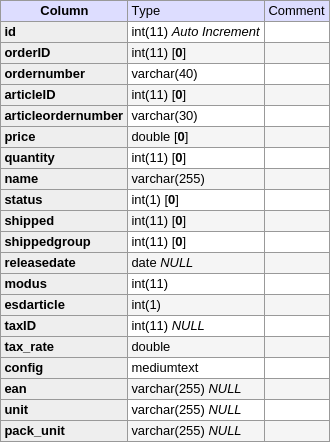 When a customer finishes the checkout, an order is created. The main order table is
When a customer finishes the checkout, an order is created. The main order table is s_order, it will
summarize the order regarding shipping method, total costs, payment state and associated user.
For data integrity reasons, however, the purchased item is also duplicated into the s_order_details
table. Here you will find e.g. the order number of the original item (articleordernumber), the price,
quantity or the name of the item. There are also some additional fields like status and shipped
which will provide additional information like "was this item shipped already?". The column modus
has the same meaning as in s_order_basket: It well tell apart "physical items"
(items existing in s_articles / s_articles_details) from virtual items (e.g. surcharges) and vouchers.
Does Shopware have master or parent items?
Often I am asked, if Shopware uses some sort of master or parent structure for the items.
I think this is not the case. De facto an item always requires an entry from the s_articles
as well as from s_articles_details. The combination of both forms a purchasable item.
But there is no fallback-mechanism or template item, as master/parent systems usually have
it. So if you want to have individual descriptions per variant, you will usually add a custom
attribute for this.
Same applies for the order numbers: In Shopware a purchasable item has a unique order number.
As the s_articles entry is not purchasable on its own, there is no order number for it. The
main reason for this is the fact, as the variants are grouped together to an item by the
articleID in the s_articles_details. So actually there is no need for us, to group items
by an abstract order number. If you should need such a "common" order number for all variants,
anyway, I also recommend using attributes for this.
Telling apart variants, properties and attributes
A common issue for new Shopware users is the differentiation of variant, property, filter and attribute. The following list tries to tell apart the concept behind the terms.
Variant
A variant (sometimes also called "item detail") is a concrete forming of an item. Thinking of a t-shirt, there might be variants like "Color: red, size: XL" or "Color: green, size: L". A variant usually consists of "groups" (color, size) and "options" (XL, L, M or green, red).
Variants are usually used for stock relevant, distinguishable aspects of an item. So the fact that a t-shirt is available in red and green is relevant and distinguishable, as you might have it physically in stock. If you haven't, you cannot sell it.
Of course, you can also use variants to present other aspects of an item - that might be useful, as in Shopware the prices are per variant. So for example an extended warranty might be a variant, even though the warranty has nothing to do with your stock of that item. So long story short: A variant is something the user can purchase.
Relevant tables:
s_article: Here the common main item of all variants can be found. The main item has a reference to a configurator set (configurator_set_id)s_article_details: The variants_articles_prices: The variant pricess_article_configurator_sets: Basically any product will have an own configurator set. Any set will have groups and options assigneds_article_configurator_set_group_relations: Which groups are active for a given sets_article_configurator_set_option_relations: Which options are active for agiven sets_article_configurator_groups: All existing groupss_article_configurator_options: All existing optionss_article_configurator_option_relations: Mapping of a concrete variant to one ore more options
Property
In opposite to stock relevant, distinguishable aspects (variants), there might also be informative, accidental aspects of an item. These will usually be represented as properties (sometimes called filter). Our typical examples for this kind of information is "suggested drinking temperature", "technical certificates" or "brand". This kind of information might be relevant for the customer and perhaps he will even filter and search for it - but its not relevant for your stock and therefore an "accidental" fact of the individual items.
As properties are usually very easy filterable in the frontend, its a common usecase, to also duplicate some aspects of the variants to the properties. With the new Shopware 5 components, it became easier to add filters even without having properties for those fields, so that the separation of properties and variants might be easier to understand. See my example implementation of a variant filter for more details.
Relevant tables:
s_filter: All filter groups as e.g. "Wine"s_filter_options: E.g. "drinking temperature" or "taste"s_filter_values: E.g. "taste: heavy" or "drinking temperature: <18°C"s_filter_articles: Mapping of items to the corresponding filter valuess_filter_relations: Mapping of filter groups (wine) to the corresponding options (drinking temperature)
Attribute
Attributes are additional fields a user or developer can add on a per-variant / per-product base. For that reason attributes are used for e.g. variant-specific descriptions, per-product shipping costs or perhaps stock information (shelf, position). In those cases, the user will be able to maintain those fields easily from the Shopware backend (using the item module) and perhaps show them in the Shopware frontend with an easy template modification.
Attributes can also be additional fields for developers, that (perhaps) will not be shown in the back office / frontend at all. In those cases developers will store technical information like "abo commerce ID" or "bundle ID", that are not directly relevant for the shop owner - but relevant for a plugin.
So generally speaking, attributes can be used to extend the item model of Shopware, so that it fits the need of the customer. In some cases, the customer will directly maintain those fields, in other cases, the fields are hidden and will only be used by developers.
Relevant tables:
s_articles_attributes: Any variant has exactly one attribute row. Additional attributes (created by the shop owner or a plugin) will basically add new table columns.
There are many other attribute tables for e.g. customers, vouchers, shops - so all these entities are extensible just the same way as items are.
ER diagram
An ER diagram (entity-relationship model) is an overview of entities and their relationships. For Shopware there is an ER diagram for the items and the most relevant relationships to other entities (e.g. properties, shopping worlds etc). You can find it the PDF here.

