
Today, a new gadget arrived at our open device lab – the Myo. It's a special armband for tracking gesture controls from your arm muscle movements. The armband detects several hand gestures by measuring muscle activity via EMG sensors on your left or right arm. Myo consist of eight sensors connected by elastic rubberbands. You can easily stretch it to place it on your arm. The band has very tight fit to ensure every sensor touches your skin. Myo has to be in direct contact with your skin to detect your muscle activity, so it cannot be used on clothes. Apart from the muscle sensors the band comes with a nine-axis measurement unit consisting of a gyroscope, an accelerometer and a magnetometer. The device connects wireless via Bluetooth with an included USB dongle to your Mac or PC. To charge the armband you can just connect it via micro USB cable to your computer. The manufacturer promises a full day use without recharging.

To get started I just downloaded the SDK and the Myo Connect software. No registration was necessary, so everybody can start right away. The needed USB drivers for the dongle are automatically installed with the Myo Connect software. A getting started guide walks you through the usage of the armband in small steps which are very easy to understand. I got it up and running in just a few minutes. To have the Myo detect your muscles, you just need to perform a special gesture with your arm which is very convenient. If the connection was successful the band vibrates shortly and a small LED light shows the connection status. The Connect software already comes along with several connectors for common apps like Powerpoint, Adobe Reader, iTunes or Spotify to use them with gesture controls. To make a gesture you just tap your middle finger to your thumb twice. The armband vibrates and is ready for receiving your hand gestures.
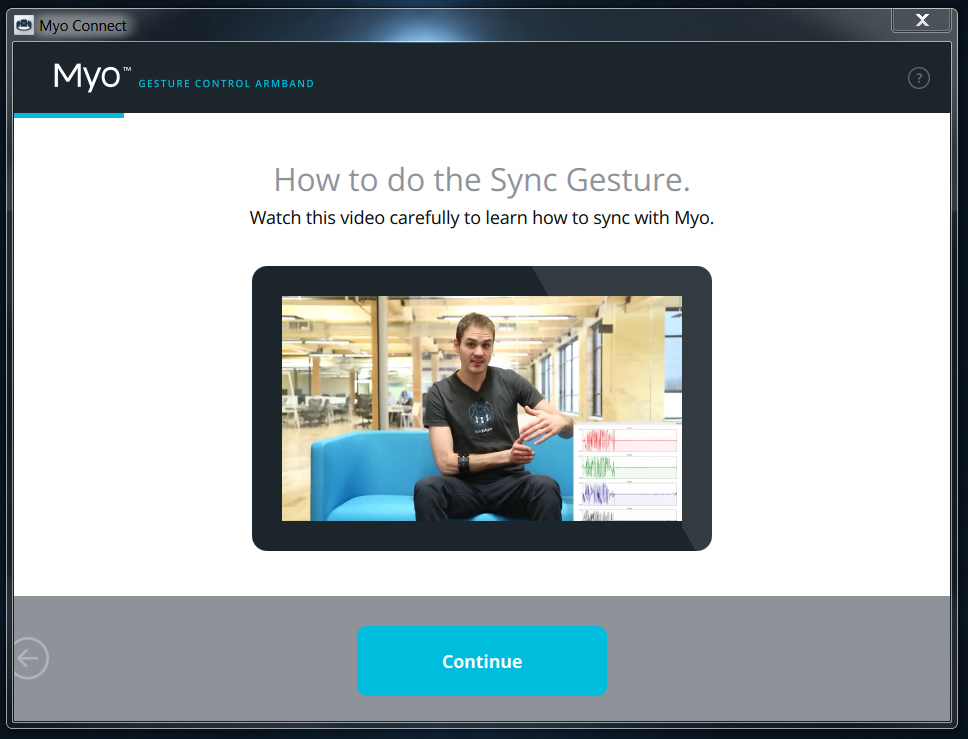
In my first test I just used the connector for Adobe Reader to control a PDF presentation. Unfortunately the controlling was very hard. You have to perform the gestures very precisely so the armband detects your muscle activity. Sometimes gestures are not recognized and you have to tap your fingers again. Also the time between each gesture takes quite long. So from my first test I must say that I’m not so impressed like expected. The gestures should feel more comfortable and fluent. But maybe I just have to configure the armband a little bit more to fit my arm or something else.
The software also offers several other features. For example you can map your own keyboard commands to different gestures. With this you can adapt the gesture controls to your personal needs very easily. Myo also brings a marketplace for downloading additional apps and connectors.
This was just my first review of the Myo. We’re looking forward to test the armband a little further, especially diving into the SDK and the development stuff. Stay tuned for more updates and reviews of new devices.
Links:
Coming soon: META – Augmented Reality Glasses

